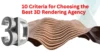Financial management and reporting tools are critical. There are numerous tools available to help you learn how to develop and manage financial reports, such as an annual report, or just better understand the information they send to your clients, lenders, and bankers.
It is usually a good idea to have your financial accounts reviewed by a CPA. However, if you can make your own statements and understand the facts they include, you will feel more in control of your company. If you wish to create your own financial statements, start here.
We have created a list of the top financial management and reporting tools for you to pick from in this top tools list.
Oracle NetSuite
Oracle NetSuite has an easy-to-use interface that allows businesses to access real-time data and detailed reporting.
From data gathering and journal entries to account reconciliation, the platform allows for significant automation. Customers love the cloud capability, which allows them to access critical financial information from any location.
Features:
- Tax administration.
- Accounts payable and receivable.
- Money management
- The general ledger
- Payment administration
- Comprehensive ERP integration.
- Customizable dashboards and financial reports.
- Real-time data synchronization.
- Multi-currency and multi-language support.
- Robust compliance management for various industries.
Pros:
- Highly scalable, suitable for growing businesses.
- Seamless integration with other Oracle products.
- Intuitive user interface for financial professionals.
- Advanced automation features for repetitive tasks.
- Numerous administrative processes can be automated.
Cons:
- A steeper learning curve with complex setup process requiring professional assistance.
- High initial implementation costs.
- There aren’t many customising possibilities.
- Limited offline functionality.
Cost and Ideal Fit:
Oracle NetSuite is best suited for mid-sized and large businesses that require robust ERP integration and scalable financial management solutions. offers customized pricing based on business size and requirements. Pricing typically starts at $999 per month, with an additional user fee.
QuickBooks
QuickBooks is an excellent introduction to financial software tool for freelancers and small enterprises.
While it is one of the world’s most famous accounting software programs, it falls well short as a financial reporting tool due to its limitations in advanced and custom report development. To plan for future strategy, you can personalise profit and loss statements and other data by vendor or employee, but not based on unique market conditions.
Larger firms may require more powerful software to gather all of their insights.
Features:
- Invoicing.
- Expenses.
- Inventory.
- Cloud-based accessibility for remote teams.
- Support for several currencies.
- User-friendly interface for small to medium-sized businesses.
- Automated expense tracking and invoicing.
- Comprehensive tax preparation tools.
- Customizable financial statements.
Pros:
- User-friendly.
- Simple integrations.
- Ideal for individuals or small enterprises.
- Affordable pricing plans.
- Regular software updates with new features.
- Strong customer support for troubleshooting.
- Wide range of integrations with third-party applications.
Cons:
- Custom reports are unavailable.
- Poor customer service.
- Limited functionality for larger enterprises.
- Some features may require add-ons.
- Occasional performance lags with large data sets.
Cost and Ideal Fit:
QuickBooks is ideal for small to medium-sized businesses looking for affordable and user-friendly accounting software. pricing starts at $30 per month for the Simple Start plan. Advanced plans for larger businesses cost up to $200 per month.
Also read:- 10 Excellent reasons to choose QuickBooks online and Top alternatives to QuickBooks in 2025
FreshBooks
Freshbooks is now even more geared at freelancers and small enterprises, primarily serving as invoicing software. This software can generate seven different sorts of reports, but custom options are limited.
Customers praise the platform’s easy-to-use design and low cost, although they worry about frequent crashes.
Features:
- Budget and sales tax overviews.
- Profit and loss statements.
- Accountant access and authorization.
- Reconciliation of balance sheets.
- Journal keeping.
- Simplified time tracking and invoicing.
- Double-entry accounting tools.
- Expense categorization and receipt scanning.
- Detailed profit and loss reports.
- Integration with payment gateways.
Pros:
- Affordably priced, with a free trial.
- Interface that is simple to use.
- Ideal for freelancers and small businesses.
- Straightforward setup and navigation.
- Transparent pricing with no hidden fees.
- Excellent customer service.
Cons:
- Crashing and slower loading are possible.
- Accounting software is more of an invoicing tool than an accounting software.
- Lack of adaptability
- Limited reporting options for complex needs.
- Not suitable for large enterprises.
- Restricted to certain accounting functionalities.
Cost and Ideal Fit:
FreshBooks is designed for freelancers, sole proprietors, and small businesses that prioritize simplicity in financial reporting and invoicing. offers four pricing tiers, starting at $17 per month for the Lite plan and reaching $55 per month for the Premium plan.
Sage Intacct
Sage Intacct is a corporate accounting software that stresses user efficiency and comprehensive reporting customization. Users can generate reports using its drag-and-drop interface based on math functions, aggregations, transaction records, grouping, and other criteria.
This platform is useful for a variety of commercial areas, including software-as-a-service (SaaS) and hospitality.
Features:
- Consolidation of multiple entities in a short period of time.
- Cloud service.
- Salesforce integration is one example.
- Predefined general ledger dimensions.
- The feature of collaboration.
- Advanced financial planning and budgeting tools.
- AI-powered insights and analytics.
- Real-time performance metrics.
- Industry-specific compliance features.
- Multi-entity and global consolidations.
Pros:
- Interface that is simple to use.
- Comprehensive reporting capabilities with essential metrics.
- Data visualisations to improve report accessibility.
- Strong focus on scalability for enterprises.
- Extensive automation capabilities.
- Reliable customer support.
- Exceptional integration with Salesforce and other platforms.
Cons:
- Integrations could be improved.
- Search capabilities are limited.
- Steep learning curve for new users.
- High cost of ownership.
- Limited offline access.
Cost and Ideal Fit:
Sage Intacct is an excellent choice for mid-sized and enterprise businesses seeking advanced financial planning and global scalability. does not provide public pricing but offers quotes based on individual business needs. Estimates typically start at $15,000 annually.
Workday Adaptive Planning
Workday Adaptive Planning provides instant visual insights and extensive financial planning tools. However, users have expressed dissatisfaction with the difficulty of translating advanced insight to non-finance audiences.
Features:
- Dynamic budgeting and forecasting.
- Collaborative planning tools.
- Scenario modeling and “what-if” analysis.
- Flexible reporting templates.
- Integration with various ERP systems.
Pros:
- Models that predict
- Saving time
- Cloud-based
- Compatible with other Workday products.
- Suitable for enterprises and large organizations.
- Strong analytical capabilities.
- User-friendly dashboard customization.
- Scalable for growing business needs.
Cons:
- Training resources are limited, and the learning curve is steep.
- Learning advanced reporting can be difficult.
- Expensive compared to competitors.
- Requires significant training for optimal use.
- Limited features for small businesses.
Cost and Ideal Fit:
Workday Adaptive Planning is ideal for large enterprises requiring sophisticated budgeting, forecasting, and scenario analysis. provides customized pricing based on enterprise requirements, starting at approximately $15,000 annually.
Board
Board is a financial reporting programme that assists organizations in improving their accounting and financial operations. Users can even design their own planning and analyzing programmes. The platform combines statistics, insights, and reports into a single location.
Features:
- Integrated BI, performance management, and financial planning.
- Analytics
- Modelling in real time.
- Data entry by many users.
- Aggregation that adapts.
- ERP database backup.
- Visual analytics with drag-and-drop functionality.
- Multi-dimensional data analysis.
- Pre-built templates for financial reporting.
- Secure data governance.
Pros:
- Dashboards are simple to design even if you don’t have a technical background.
- Insights that can be put to use.
- Adaptable
- Combines financial planning with business intelligence.
- Highly customizable features.
- Strong data visualization tools.
- Robust security features.
Cons:
- A steep learning curve.
- Concerns about personal privacy.
- Customer assistance is slow.
- It is not user-friendly.
- High cost for smaller organizations.
- Limited third-party integrations.
Cost and Ideal Fit:
Board is tailored for mid-sized to large businesses focusing on integrated business intelligence and financial performance management. offers a flexible pricing model, starting at around $20,000 annually for enterprise-level access.
Xero
Xero is accounting software that includes some reporting capabilities, but its core duties are payroll, expenditures, and invoicing. You can manage Xero contacts, track and pay bills, claim expenditures, link to your banks, track transactions, use Gusto payroll software, and much more.
Features:
- Capabilities for collaboration.
- Budget-to-actual comparison formulas.
- Set dates
- Search capability
- Easy bank reconciliation and cash flow tracking.
- Customizable financial reports.
- Automated billing and expense management.
- Multi-currency support.
- Mobile app for on-the-go reporting.
Pros:
- 24/7 customer service
- Reports that are interactive and KPI-specific.
- Different business departments’ tracking categories.
- Affordable for small businesses.
- Regular updates with new features.
- User-friendly interface.
Cons:
- Advanced functionality is limited.
- Integrations with other financial applications are limited.
- Limited scalability for large enterprises.
- Occasional lag in syncing bank data.
- Some advanced features require third-party integrations.
Cost and Ideal Fit:
Xero is a perfect fit for small businesses needing affordable, straightforward accounting software with mobile access. pricing starts at $13 per month for the Starter plan, with Premium plans available up to $70 per month.
Planful
Planful employs skilled experts with enterprise software, HR, and growth experience. The organisation employs artificial intelligence to improve financial reporting and efficiency.
While evaluations appreciate the platform’s user-friendly layout, some critics point to inaccuracies in calculations and reports.
Features:
- Reporting and integrations in Excel.
- Visualisation of data.
- Forecasting
- Comprehensive financial planning and analysis tools.
- Built-in collaboration features.
- Automated reporting and consolidation.
- Cloud-based for global accessibility.
- Pre-configured templates for faster implementation.
Pros:
- Excellent customer service team.
- Templates that can be reused for greater efficiency.
- Ideal for mid-sized to large enterprises.
- High level of customization.
- Reduces manual effort through automation.
Cons:
- When updating formulas, there are concerns with accuracy.
- Difficult collaboration
- Various reporting tools for templates.
- A steep learning curve
Cost and Ideal Fit:
Planful is best suited for mid-sized to large enterprises looking for automated and collaborative financial planning tools. provides tailored pricing based on enterprise needs, with costs typically starting at $12,000 annually.
Multiview ERP
Including its financial software, Multiview ERP has an in-house support team. Through core accountancy, advanced analytics, business automation, and inventory management, it provides year-round insights, data visualizations, and customization opportunities.
Features:
- Asset administration
- Payable and receivable accounts.
- Budgeting and planning
- Automation of workflows
- Intelligence in business
- Comprehensive ERP and financial reporting integration.
- Advanced analytics and customizable dashboards.
- Multi-company and multi-currency support.
- Strong compliance and audit features.
- Scalable cloud-based architecture.
Pros:
- Perfect for enterprises with complex structures.
- Exceptional customer support.
- Wide range of customization options.
- Strong data security measures.
Cons:
- High implementation costs.
- Requires professional expertise for setup.
- Not ideal for small businesses.
Cost and Ideal Fit:
Multiview ERP is ideal for large enterprises and complex organizations requiring comprehensive ERP integration and multi-entity financial management. offers custom quotes based on business size and requirements, starting at approximately $20,000 annually.
The complete list of financial reporting software
- Bench – An online bookkeeping service for small businesses.
- QuickBooks – Accounting software for small to medium-sized businesses.
- Insight Software – A financial management platform for enterprises.
- Zoho Books – Cloud-based accounting software for small businesses.
- Itemize – Automated expense management platform for businesses.
- Xero – Cloud-based accounting software for small businesses.
- Planning Maestro – Financial planning and analysis software for businesses.
- Workiva – Cloud-based platform for financial reporting and compliance.
- ExpensePoint – Expense management software for businesses.
- Microsoft Power BI Desktop – Business intelligence and data visualization tool.
- Board – Decision-making and performance management platform for businesses.
- Limelight – Financial management and forecasting software for businesses.
- Sage Intacct – Cloud-based financial management and accounting software for businesses.
- Younium – Financial management and accounting software for small businesses.
- Casual – Financial management and project management software for businesses.
- BQE Core – Project management and accounting software for professional services firms.
- EY Finance Navigator – Financial planning and analysis software for businesses.
- Toucan Toco – Data visualization and reporting software for businesses.
- Workday Adaptive Planning – Financial planning and analysis software for businesses.
- Spreadsheet Server – Reporting and analysis tool that integrates with Excel.
- Blackline – Cloud-based accounting and financial close software for businesses.
- Ledgy – Equity management software for businesses and investors.
- Sage – Cloud-based accounting software for businesses of all sizes.
- Acumatica – Cloud ERP software for small to medium-sized businesses.
- Odoo – Open-source ERP software for businesses of all sizes.
- ePROMIS ERP – Enterprise resource planning software for businesses.
- MoonClerk – Payment processing software for businesses and organizations.
- Wave – Cloud-based accounting and invoicing software for small businesses.
Finally, what is the finest financial reporting software?
Using the right financial statement technology can help you save time collecting and organizing financial data, helping you to take more accurate and timely decisions. These financial tools can assist you in charting a better financial route for your company, whether you desire a ready-to-use product like Microsoft Excel or a bespoke.