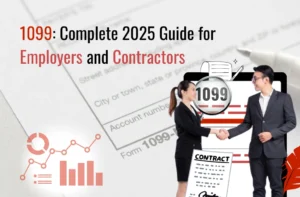Set Up a Home Office for Remote Work (25 Productivity Ideas + Equipment)
Working from home is an old story now. Ever since the pandemic and the post-pandemic shift, WFH and remote office have been set up by most working professionals, just in case. However, the remote work set up by you may not be as productive or creative as you think.
The home office set up you organized in 2020 was more of a requirement than an option. Hence, now working from home, you might feel stuck to your work setup more than being productive.
In this blog, we have discussed 25 productive ideas for a remote home office set up. We have also mentioned some must-have equipment that will make your home office setup complete, productive, and superior to other remote work setups.
Why You Should Have a Home Office Set Up at Home?
Other than the uncertain emergencies that can befall you, there are many reasons why working from home may be a good idea. Starting with burnout, you can switch to a model of working remotely at home to regulate your mental health better. Remote work statistics suggest that 20% of the U.S. workforce works from home, and 41% follow a hybrid model; hence, your setup is actually important.

As more and more people shift to setting up a home office for remote work, people have to understand that equipment matters, but some additional small changes bring together a setup for remote work that is actually effective.
What Remote Work Setup Equipment Should You Have?
Many people overlook home office equipment, assuming a computer alone will do the job. While somewhere that is true, your basic equipment needs more boosts. Here is what, according to our team’s work-from-home research, you should have as your initial remote work setup equipment.
Reliable Computer and/or Laptop
Maintain a steady device that is able to handle multitasking. You may need to juggle video calls, multiple heavy files, and functions of cloud-based tools without any lag. Invest in a computer or desktop that is equipped with fast processors, has sufficient RAM (at least 8GB), and supports SSD storage for better performance.
High Speed Internet Access
Remote work efficiency all depends on the speed of your internet connection. While it may not be an “equipment”, it is still an important part to consider. Your connection should be at least 50 Mbps (Megabits per second) in upload and download speed. Also, always have a backup like a mobile router or hotspot (4G and 5G only).
Monitor or Backup Devices
Machines can fail you anytime, hence a backup device is a must-have in 2025 WFH lives. Make sure that the backup device, i.e, a laptop, tablet, or other full-scale setup, can support your remote work. Also, we know most offices do provide their own systems and devices, but you should always have a backup for uncertainties.
Noise-Cancelling Headphones and Microphones
Jumping on a client video call is made easy with the proper gear. Make sure when working from home, you have a good pair of noise-cancelling headphones with a microphone (or a separate one). This will help you take team calls, conferences, and other audio-based important tasks much more easily.
Adequate Natural and Artificial Light Sources
Good lighting helps your eyes view digital materials properly without putting strain. While most say that natural light should be your number 1 priority, we understand that certain spaces may not allow for it. Hence, at least maintain artificial light sources like LED lamps for better visibility.
USB Hubs, Surge Protectors & Cables
Devices depend on charge, and you depend on them. This cycle is vicious, and one wrong move will land you without a running device. Make sure you have USB hubs and surge protectors to keep you away from cable clutter and power surge issues.
How to Set Up a Home Office? 25 Tips to Increase Productivity

This WFH guide we prepared already told you the most important and basic remote work equipment you will need. However, here are the 25 tips you can use to set up your work-from-home setup.
1. Choose One Stable Work Spot
Select an area of your house where you can perform remote work tasks undisturbed. Preferably, you can choose a separate room to set up your home office. However, if you are low on space, consistently set up your work at the same spot every day to mentally associate it as a place of work and not a part of your home.
2. Keep That Space Free From Noise and Fuss
Once you have your work corner, make sure you keep yourself away from digital and environmental noises. Studies show that distractions cost US businesses up to $650 billion annually because of workplace distractions. Make sure you set up your home workspace in a better spot that is naturally a little soundproof.
3. Define Clear Work vs. Off Hours
When you are in a work-from-home setting for remote work, you should set a schedule. It will help you keep others alert on your on and off-hours related to work. This will minimize interruptions by your family or housemates.
4. Establish a Morning Routine
Transition to remote work from a home environment will always be tough. Your office is a few steps away, and things will seem so out of place. To make sure you are respecting your work and personal life boundaries, follow a morning routine where you incorporate small habits, like stretching or drinking tea, before you sit down to work. You will have a clear separation between your work and natural Monday morning at your home.
5. Test the Air Flow
If you are working in a secluded corner or room, the air may get stale or warm. To make sure you enter a refreshed remote work setting, use Air Purifiers, natural ventilation through a window, and regulate the temperature of the room well.
6. Promote Posture Awareness

Setting up your home office is easy, but monitoring your health in the process may not be. As remote work tasks are mostly sedentary, you can have problems with lower back pain and stiffness. Buying an ergonomic chair or desk and similar furniture with ergonomic features can help support your body and improve your posture.
7. Micro-Breaks for Stretching and Physical Movement
Even if you have a cool job position, you will have a desk-bound responsibility at the end of the day. Taking micro-breaks between your tasks can be very helpful. Learn to take a 5-minute break every hour to perform some light stretching to allow your body some relief from rigidity and to avoid musculoskeletal disorders.
8. Keep Essentials Within Easy Reach
Fill your desk in such a fashion that all your essentials are always within reach. You may not grab every little notepad; however, make sure you have your daily task items handy at all times. These can be:
- A bottle of water for hydration
- Regular task notebook
- A folder with key documents
- Chargers for small devices
- Pens, pencils, and highlighters
- Blue light glasses (if needed)
- Small plant or desk decor
- Tissues or sanitizing wipes
9. Divide Your Desk Into Zones
Now that your home office set up has a desk with all the essentials, organize these into key areas. According to your items, you can easily divide your desk into 5 to 6 zones. But, as an example, if you have chosen the above items, your desk zones can be:
- Writing + Planning Zone: For brainstorming, note-taking, and planning tasks.
- Tech + Charging Zone: Keep your devices running and your screen time comfortable.
- Reference + Admin Zone: Store quick-access documents to avoid mid-task searching.
- Wellness + Reset Zone: Support hydration, hygiene, and mental refresh.
10. Clarify Your Daily Top Three Tasks
For a more efficient workspace in a home, you should list your top 3 tasks daily. It should strictly be related to work, for example, giving a debrief to the development team. You will be more likely to be productive and clear on the objectives of your day.
11. Limit Mindless Digital Distractions
Even in your work devices and home office set up, digital distraction can be high. The best way to combat this will be to turn off app alerts during focus times and reduce team meetings whenever possible.
12. Break Smart, Not Hard
During your micro-breaks of physical activity, don’t get carried away by the distractions of your office space. Try to only take the break when necessary and keep it brief.
13. Clean the Visual Field Around You
Wondering how to set up a home office will create clutter in your work corner. Rather than enforcing the inclusion of every single element, settle on a few things and keep your background simple for mindful focusing.
14. Keep a Written “Shutdown List”
Switching off from “work mode” can be tough in a home office. Create a “shutdown list” where you mention all your unfinished tasks that you will pick up for tomorrow.
15. Don’t Work from Relaxed Zones
When you are setting up a home office for remote work, ensure you don’t include furniture like a bed or a loft. What it does is psychologically coerce you to switch your working position, which in turn can decrease productivity because of laziness.
16. Schedule Time to Check in with Others
You know that only taking consecutive meetings will spoil your and others’ productivity. But adding quick interaction calls on Slack or Teams can help you connect and collaborate productively.
17. Keep Healthy Snack Prep Nearby
Snacking is quite common in remote work from home settings. However, they can become unhealthy quite quickly. If you want to snack healthier and work productively, you can eat:
- Greek yogurt with berries and chia seeds
- Hummus with sliced cucumbers and carrots
- Peanut butter on whole grain rice cakes
18. Add a Whiteboard or Sticky Note Wall Nearby
Dedicate a small section of your wall to a whiteboard or sticky notes section. You may brainstorm ideas, and that can be translated into this visual reference to meet deadlines and reminders.
19. Invest in Quality Lighting
If your room is enclosed from all four directions, you may need better lights to illuminate your space. Not only will it help with your vision, but it will also help you improve your remote work productivity levels. Please choose lights that are warm tones.
20. Track Your Hours with a Simple Timer
Don’t overwork yourself. Make sure you use a Pomodoro-style timer, like TomatoTimer, which can help you divide your day into focused sprints. This will help you with workload planning.
21. Set Visual Boundaries in Shared Spaces
Maybe your long-term working from home equipment is being shared among more than one person. However, your space may also feel a little disturbed. Create visual boundaries among spaces for remote work by using rugs, lamps, and furniture to create an “office zone”.
22. Pre-Plan Break Activities in Advance
Just like you will plan micro-breaks for stretching and physical movement, plan other breaks in advance. Either plan a short coffee or tea break, or maybe check your emails for any personal updates.
23. Keep a ‘Done’ List to Track Progress
A to-do list is usually not that productive for your remote work setting. Rather, you can maintain a “done” list to track your day-to-day work progress and remote productivity levels.
24. Review Weekly What Really Works
The success of your home office set up for remote work will always depend on how productive you are. At the week’s end, calculate the number of tasks you were able to achieve and how productive you came out to be. You can use this equation to calculate your productivity percentage:
Productivity %=(Total Planned Tasks/Tasks Completed)×100
25. Adjust Gradually and Stick With What Works
After a month, we will suggest you review your entire home office for remote work. All the tips you applied, whether they helped you with any productivity increase or helped you set up a home office that is better than your previous setup.
Make Your Remote Work Setup Bring You Productivity
Building a productive home office takes more than a desk and a chair. It takes intention, clarity, and consistency. These 25 tips will help you set up a remote work home setup. However, getting started always feels intimidating and impossible to execute things perfectly.
Need help staying organized or offloading tasks? A reliable virtual assistant can elevate your remote workflow so you can focus where it matters most, especially if you have a small business set up.