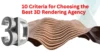If you’re here, you’ve probably hit that crossroads every growing business reaches: it’s time to stop messing around with spreadsheets and get serious about accounting software. And like many others, you are likely to get stuck in the Xero vs Sage debate.
It’s not an easy call…
Both are well-known.
Both are cloud-based.
Both promise to make bookkeeping “simple.”
However, depending on your industry, team size, and how much you want to automate, the difference between the two can feel massive.
Xero usually appeals to startups, solo operators, and smaller teams that care about flexibility and need a system that plays well with other tools. Sage, meanwhile, has found its home in industries like construction, real estate, and professional services, basically places where reporting depth matters more than simplicity.
If you’re comparing Xero or Sage, this is where you’ll get real answers. No corporate buzzwords. No vague pros and cons. Just a straight comparison to help you pick what actually works for your business.
Let’s get started!
Key Takeaways
- Xero is best for startups, freelancers, and small teams that want automation, ease of use, and app integrations.
- Sage suits mid-sized businesses and industries like construction or real estate where advanced reporting, compliance, and control are critical.
- Xero has simpler pricing, more integrations, and a cleaner interface.
- Sage offers stronger reporting, structured workflows, and better support for complex accounting needs.
- Your choice should depend on how simple or structured your finances are and not just features alone.
Who Should Use Xero, and Who Should Use Sage?
Before you dive into features, pricing, and integrations, the smarter move is to ask: Which one of these tools is actually built for a business like mine?
If you’re a startup, freelancer, or small business owner, there’s a good chance Xero will feel like a natural fit. It’s cloud-native, easy to use, and plays well with 1,000+ apps. That’s why many teams comparing Xero vs other options gravitate toward it, it offers flexibility without overwhelming complexity. From e-commerce stores to digital agencies, Xero delivers where modern businesses need it most: automation, integrations, and clean user experience.
So, what is Sage accounting system really good for? It’s built for businesses that have more going on under the hood, construction firms managing multiple sites, real estate teams tracking dozens of properties, or any company that needs tighter control over budgets, taxes, and reporting. It’s not the friendliest tool at first, but if your accounting is already complicated, Sage is built to keep it all from falling apart.
In short:
Xero helps you move fast and scale flexibly.
Sage gives you structure and control when your business operations demand more depth.
As you keep reading, we’ll show you how those philosophies shape everything, from pricing and automation to reporting and customer support.
Core Difference 1: Pricing, Plans & What You Actually Get
On paper, both Xero and Sage offer tiered pricing. Yet, you’ll notice big differences in both written costs and what you actually pay for.
Xero keeps it simple with three clearly defined monthly plans:
| Plan | Monthly Price (USD) | Monthly Price (GBP) | Key Features |
|---|---|---|---|
| Early | $13 | £14 | Up to 20 invoices, 5 bills, basic bank reconciliation |
| Growing | $37 | £28 | Unlimited invoices and bills, bulk transaction matching |
| Established | $70 | £36 | Multi-currency support, project tracking, expense claims |
Xero lets you add as many users as you want, even on the cheapest plan, which is rare. Most tools lock that behind higher tiers. However, keep an eye on the extras: payroll, expenses, and advanced reporting usually mean tacking on add-ons or linking up with third-party tools like Gusto. It adds up fast if you’re not careful.
Sage doesn’t have one clear plan: it has a few different products, and each one gives you a different level of access. You’ve got Accounting Start, Standard, and Plus. The cheapest one starts at about $21 or £15 a month, but if you want anything beyond the basics, like inventory, multi-currency, or purchase orders, you’ll need to move up the ladder, and that means paying more.
What makes Sage different is its orientation toward enterprise-style accounting. That’s why, if you’re running multiple companies, managing job costing, or handling payroll in-house, Sage bookkeeping can scale with those needs. The catch? You’ll often need to contact sales or dig through the fine print to fully understand what’s included.
If you’re looking for a Xero alternative that feels more tailored to complex or industry-specific accounting, Sage may offer more firepower. Still, if clarity, self-service pricing, and startup-friendliness matter more, Xero’s model is easier to plan around, notably when you’re watching costs.

Core Difference 2: Features That Actually Get Used
Both Xero and Sage check the usual boxes of invoicing, bank reconciliation, reporting, and basic expense tracking. Still, here are some notable differences:
Xero focuses on automation and usability. You can customize invoices, attach Stripe or GoCardless for payments, and set up automatic reminders that chase late payers without you lifting a finger. Bank feeds connect in real time, and you can bulk-match transactions or apply rules so recurring charges get categorized instantly. For project-based businesses, the tracking tools are lightweight but easy to use which is ideal for agencies or service teams.
Sage, by contrast, leans into depth, mainly for businesses that work with layers of internal approvals, multiple vendors, or industry-specific workflows. You can assign tasks, handle complex tax calculations (including VAT), and track multiple departments or business units with more control. These features shine in verticals like construction, property, or manufacturing.
One thing to note: if you’re using Sage One accounting software (also branded as Sage Business Cloud in some regions), your feature set might differ depending on which plan you’re on. Some tools, e.g. inventory, quotes, or advanced reporting, only show up at higher tiers.
Bottom line? Xero is built for speed and simplicity. Sage gives you structure and control, even so, it expects you to do a bit more setup to get there.
Core Difference 3: Interface and Everyday Use
How a tool looks and feels in daily use impacts productivity and workflow. Here’s how each platform handles the user experience on both desktop and mobile.
Xero Bookkeeping System
- Clean, minimal dashboard with at-a-glance cash flow.
- Easy to navigate, even for non-accountants.
- Mobile app mirrors desktop experience almost 1:1.
- Quick access to bank feeds, invoices, and reports.
- Designed for speed and clarity, not clutter.
Bookkeeping Software Sage
- Function-first interface, built for experienced users.
- More menus, more control, but more setup, too.
- Mobile version is available, though more limited.
- Ideal for teams who already know what they’re doing.
- Prioritizes structure and precision over ease of entry.
If you want to log in, find what you need fast, and not fight with menus, Xero’s interface just works. Though, if you’re someone who’s deep into cost centres, ledgers, and multi-entity setups, Sage might make more sense, even if it takes longer to get comfortable with.
Related Reading: Top Bookkeeping Software for Small Businesses in 2025
Core Difference 4: Integrations & Flexibility
Your accounting software doesn’t work in a vacuum. It should plug into the rest of your setup, like payments, payroll, e-commerce, inventory, and whatever else your business relies on. Also, when it comes to integrations, Xero runs laps around Sage.
The Xero company has built out an ecosystem with over 1000 apps in its marketplace. Whether you need to sync with Shopify, Stripe, PayPal, HubSpot, or Gusto, there’s a connector ready to go. The app store is well-organized by function and industry, so it’s easy to find tools that fit your workflow. For businesses that rely on automation or plan to grow into more systems, Xero software for accounting offers serious flexibility.
Sage’s marketplace is much smaller. You’ll find about 40+ integrations, mostly geared toward essentials, including AutoEntry for expense scanning, Timeslips for time tracking, and a few tax and payroll options. These tools work, but they don’t go far beyond traditional accounting needs.
If your stack is simple and unlikely to change, that might be enough. However, if you’re planning to scale or automate, Sage will start to feel boxed in.
Core Difference 5: Reporting & Insights
A tool or software can produce n number of reports. The tool that rightfully fits your business and helps you with decision-making is the one you have to look for. That’s why, look beyond the numbers of reports. Here are some other questions you need to ask yourself:
Q1: Do you only want a clean snapshot of how your business is doing, such as cash flow, overdue invoices, and profit/loss?
Then Xero will do the job with its 55 built-in reports, real-time dashboards, and short-term cash flow forecasting. It’s fast, visual, and beginner-friendly, and it requires no accounting degree.
Q2: Are you managing multiple departments, cost centers, or entities that need deeper financial tracking?
Sage steps up here, particularly on higher-tier plans. With over 165 customizable reports, it’s built to handle more layers, including budget comparisons, cost tracking, and consolidated reporting.
Q3: Do you need something that works out of the box with minimal setup?
Xero is easier to get started with and tends to suit teams who want answers without digging through configuration screens.
Q4: Do you work in a highly regulated industry or need to audit financial performance across multiple teams?
Then Sage is harder to beat. Among the Sage alternatives, it still holds its ground when reporting depth really matters.
Q5: And if neither feels quite right?
You’re not alone. Many businesses explore Xero alternatives when they want more control than Xero but less setup than Sage. This is where third-party reporting tools or outsourced bookkeeping solutions start to make more sense.
Core Difference 6: Automation & Workflow Smarts
As we integrate AI and automation more into everyday functions, accounting software shouldn’t be an exception. You also need to see how much busywork a piece of software can take off your plate. Here, both Xero and Sage bring something to the table, but in very different ways.
Xero is built to simplify repetitive tasks from day one. You can set up smart bank rules to auto-categorize transactions, send automatic invoice reminders, and use bulk reconciliation tools to knock out admin in minutes.
Paired with integrations like Stripe, GoCardless, and Hubdoc, Xero quietly handles what used to take hours of manual tracking. That’s why, in many cases, a Xero QuickBooks comparison becomes irrelevant businesses end up choosing Xero by default when automation and simplicity top the priority list.
Sage, on the other hand, approaches automation from a more structured angle. The Sage program supports workflows around invoicing, payroll, VAT filing, and industry-specific needs, more so in sectors like construction, real estate, or professional services.
It might not feel as fluid out of the box, but once configured, Sage can handle complex task flows with consistency. It’s designed to follow rules, approvals, and roles more strictly, something mid-sized and larger teams tend to value.
In short, Xero automates for speed. Sage automates for control. Your pick depends on which of those you need more.

Core Difference 7: Security & Compliance
Both Xero and Sage meet the essential standards expected from modern accounting software. Your data stays encrypted, permissions can be managed, and audit trails help maintain accountability. Though the way each platform approaches compliance reveals where they’re really different.
Xero leans into internationally recognized certifications. It’s ISO 27001 certified, SOC 2 compliant, and enables two-factor authentication (2FA) across accounts by default. The Xero accounting program is built for businesses that want strong security with minimal setup. If you’re running lean or managing clients remotely, it’s ready to go without extra configuration.
Sage, on the other hand, is built with stricter regulations in mind, notably for businesses in the EU and UK. It includes GDPR-ready features, role-based permissions, and a Trust Hub that helps you manage legal and financial policies across multiple teams or entities.
So, is Xero worth it from a security standpoint? Absolutely. Yet if your business faces complex regulatory pressures, e.g. managing multiple subsidiaries or working under government contracts, Sage’s security framework may offer more administrative control and policy alignment.
Core Difference 8: Customer Support & Training Resources
Having robust customer service is a safety net for small businesses, mainly when financial errors or setup issues can cause costly delays. This section compares how Xero and Sage handle customer service, training, and ongoing guidance.
| Category | Xero | Sage |
|---|---|---|
| Phone Support | Not available | Available during business hours |
| Online Help | 24/7 email/ticket-based support and searchable help center | Live chat, knowledge base, and agent-led assistance |
| Training Resources | Help articles, setup guides, and community forums | Step-by-step onboarding, webinars, and industry-specific tutorials |
| Support Philosophy | Self-service approach built for fast, remote access | Hands-on guidance for teams that prefer live interaction |
Many small businesses choose Xero computer software because its support system is fast and easy to use, as long as you’re comfortable finding answers online without needing to speak to someone directly.
On the other hand, Sage appeals to those who want live help, onboarding walkthroughs, or ongoing training, making it a solid option for businesses that are evaluating alternatives to Xero and want more direct assistance during setup or transition.
Who Is Each Tool Really Built For? (And Where Does Yours Fit?)
If you’re a startup, freelancer, or small team, the accounting software Xero offers might be all you need. It’s built for speed, simplicity, and flexibility. Whether you’re managing invoices, syncing Stripe payments, or collaborating remotely, Xero gets out of your way and lets you move.
Though once your business involves larger teams, multi-entity operations, or compliance-heavy environments, Sage starts to pull ahead. With industry-specific modules, granular reporting, and stronger user-role controls, Sage suits companies that need visibility and accountability.
Here’s how they both compare:
| Business Type | Best Fit | Why It Works |
|---|---|---|
| Solo freelancer or creative | Xero | Fast setup, easy invoicing, mobile-friendly |
| Startup with global clients | Xero | Multi-currency support, automated bank feeds |
| Small product-based business | Xero | Inventory tracking + Shopify/WooCommerce integrations |
| Real estate firm or property manager | Sage | Task tracking, lease management, purchase orders |
| Construction company | Sage | Job costing, team access levels, project accounting |
| Multi-department or multi-country org | Sage | Role-based controls, audit trails, deeper compliance features |
At the end of the day, no software is universally “better than Xero.” The better question is, is it better for YOU? Because fit matters more than feature count.
Switching from One to the Other: What to Know Before You Migrate?
Doing a full Sage vs Xero comparison is useful until your business evolves and you realize the software you picked two years ago can’t keep up anymore. That’s when migration enters the picture.
Fortunately, you’re not starting from scratch.
Migration Tools to Simplify the Process
- Movemybooks: A widely used tool in the UK that helps you move data from Sage to Xero (or vice versa) in just a few hours. It supports core financials, customer/supplier records, and transaction histories (up to 2 years free for Xero migrations).
- Jet Convert: Available in other regions (like AU/NZ), Jet Convert helps convert data between Xero, Sage, and even QuickBooks.
- Manual CSV Imports: Possible, but requires more hands-on effort, mainly for line-level transaction detail or invoice history.
What Can Be Transferred Easily?
| Data Type | Transferable? | Notes |
|---|---|---|
| Chart of Accounts | ✓ | Clean transfer across platforms |
| Customers & Suppliers | ✓ | Basic contact info + account balances |
| Invoices & Bills | ✓ | Usually limited to summary, not full line items |
| Bank Transactions | ✓ | Most tools bring over cleared bank data |
| Payroll Records | ✗ | Often needs to be re-setup manually |
| Custom Reports | ✗ | Not portable, rebuild in new system |
Learning Curve: Xero to Sage vs. Sage to Xero
- Sage to Xero: Often easier. Users moving from Sage to Xero usually appreciate the cleaner UI and automation. Still, expect time to relearn report setup and app integrations.
- Xero to Sage: The Sage Xero switch feels steeper. You gain more control but lose some simplicity. Sage users should expect a few weeks of onboarding to get comfortable, especially if using modules like job costing or inventory.
If you’re switching during a fiscal year, consider closing off with your current software, exporting your trial balance, and starting fresh in the new platform from day one of the new financial year. It avoids mid-year confusion.
Final Verdict: Which Software Should You Choose?
After comparing Xero and Sage across every key angle, the choice becomes clearer once you align the software with your workflow, team size, and regulatory needs.
Xero vs. Sage: Summary Comparison
| Category | Xero | Sage |
|---|---|---|
| Target Business | Startups, freelancers, small teams | Mid-size to enterprise, multi-entity firms |
| Ease of Use | Clean, modern UI, fast onboarding | Complex but detailed; learning curve |
| Automation | Invoice reminders, bank rules, bulk reconciliation | Strong in project-based industries (e.g., construction) |
| Integrations | 1000+ apps; great for tech stacks | Fewer apps, but strong native tools like AutoEntry |
| Reporting | 55+ reports, cash flow forecasting | 165+ reports, custom tracking on upper tiers |
| Pricing Transparency | Clear 3-tier plans; free trial | Multiple versions; some feature add-ons hidden behind sales |
| Support | 24/7 digital support, no phone calls | Live agent hours, onboarding calls, webinars |
| Security & Compliance | ISO 27001, SOC 2, 2FA | GDPR-ready, Sage Trust Hub, regional compliance focus |
Choose Based on What Matters Most
- If you want automation-first design, clean reporting, and a modern UI, Xero is a strong pick. It’s one of the most trusted alternatives to Sage accounting software, mostly for businesses that prioritize speed and ease of use.
- If your needs are deeply industry-specific, involve multiple departments, or require regulatory depth, Sage online accounting software offers the layered functionality and compliance infrastructure to match.
Or Maybe… You Don’t Need To Do It All Alone?
With Invedus, an ISO 2700 certified outsourcing company, you don’t need to manage or master these tools alone or hire an expert in-house who manages this for you.
Once you are done with your review of Sage and Xero accounting and have picked your platform, we’ll make sure it runs smoothly from day one.
At Invedus, we offer a fully managed accounting service; that is, we search, vet, and hire the most skilled accountants, bookkeepers, and tool specialists who are already trained on Xero, Sage, QuickBooks, and more. Whether it’s data migration, monthly reconciliation, or compliance prep, we’ll take it off your plate!
Fill out the form to contact our team, or call us at +1-888-346-8646 (US/CA) or +44-208-051-2646 (UK), and we’ll help you build a stress-free accounting system around your business goals.
Sage vs Xero FAQs
Why do accountants prefer Xero?
Many prefer it because it makes the job easier. Xero is clean, simple to use, and works from anywhere since it’s cloud-based. It also connects with lots of other tools accountants already use. It gives you solid security, and it’s no surprise it’s a favorite for firms and business owners alike.
What are the downsides of Xero?
Xero’s great, but it’s not perfect. A few things to keep in mind:
- It’s not the cheapest. Compared to others like QuickBooks or Zoho, it can be pricey.
- No phone support. You’ll have to get help online.
- Payroll is limited. It’s not built-in everywhere, and sometimes you’ll need add-ons.
- Some integrations aren’t smooth. Especially with niche software.
- Basic plan limits. The entry-level plan has caps on things like invoices and bills.
What software is better than Xero?
If you want something super simple, FreshBooks is a great pick specially for freelancers and small teams. It handles invoices, expenses, and time tracking really well and is easy to set up.
Why is Xero so popular?
Because it’s easy to use. You don’t need to be an accountant to use it, and it handles the basics really well, like invoicing, reconciliation, and reports, all in a neat interface. Small business owners love that they can log in from anywhere and don’t have to deal with spreadsheets.