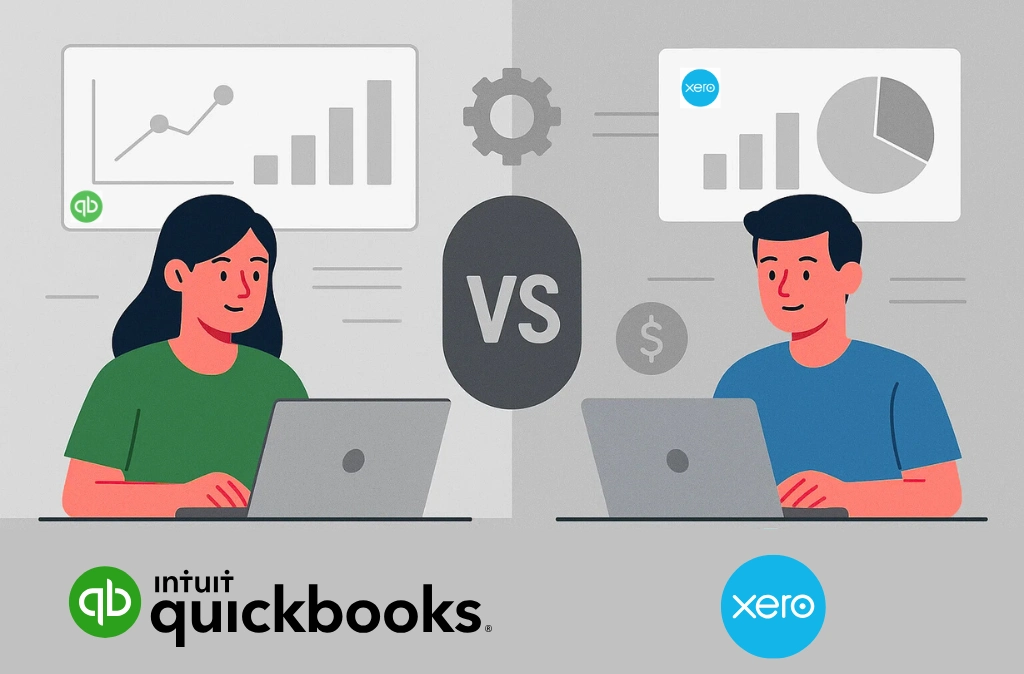
QuickBooks vs Xero: Is QuickBooks better than Xero for accounting in 2025-2026?
Comparing QuickBooks vs Xero isn’t as simple as checking off features or picking the cheaper plan. The real question is how each platform handles your business needs day to day and whether it actually makes your financial life easier or adds more work.
This guide pulls together real feedback from accountants, bookkeepers, and business owners who’ve used both platforms. We’ve looked at how each one performs under real-world conditions in 2025 and not just what the marketing pages say.
The goal is simple: a clear, simple comparison to help you figure out which system fits your business better.
Whether you’re starting out or scaling fast, understanding where these two platforms differ can save you from costly mistakes later.
Key Takeaways: QuickBooks vs Xero in 2025-2026
- QuickBooks gives you more built-in features like payroll, advanced reporting, and inventory, but costs can climb fast as you add users or upgrades.
- Xero offers unlimited users on every plan, simpler pricing, and a cleaner interface that many small businesses and accountants find easier to work with.
- QuickBooks remains dominant in the U.S. accounting market, while Xero is gaining ground globally, especially with startups, remote teams, and service-based businesses.
- Both platforms offer solid app integrations, but QuickBooks has an edge in native automation, while Xero leans more on third-party apps for customization.
- Neither tool prevents mistakes on its own. Having skilled bookkeepers behind the software matters far more than which platform you pick.
Origins and Plans of QuickBooks and Xero
Before comparing features and pricing, it helps to understand where these two platforms came from and how they position themselves in today’s business landscape.
QuickBooks
QuickBooks has been around since 1992. It started as desktop software and over time became one of the most widely used tools for small business accounting, especially in the US. Today, Intuit QuickBooks software covers everything from invoicing to payroll, with millions of businesses using its cloud version, QuickBooks Online.
In 2025, QuickBooks Online offers these subscription plans:
- Simple Start: $35/month
- Essentials: $65/month
- Plus: $99/month
- Advanced: $235/month
Each plan comes with more features, such as advanced reports, inventory management, multi-currency support, payroll, and automation. The biggest limitation is user count.Lower-tier plans allow only a few users; even the highest-tier Advanced plan caps out at 25 users.
Xero
Xero launched in 2006 out of New Zealand, fully cloud-based from the start. It’s grown by keeping things simple like unlimited users, clean design, easy collaboration, and flexible app integrations. Many businesses like Xero because it’s easy to use even without much accounting experience.
Xero’s 2025 plans:
- Early: $20/month
- Growing: $47/month
- Established: $80/month
Every Xero plan allows unlimited users. That’s a major difference compared to QuickBooks. Xero may not have quite as many built-in advanced features as QuickBooks’ top plans, but it positions itself as a QuickBooks alternative software that’s more open, flexible, and easier for teams who want shared access across staff, bookkeepers, or outside advisors.
Global Reach and Market Focus
QuickBooks still dominates the US market. Most accountants here know it inside and out.
Xero has a bigger following in places like Australia, New Zealand, and the UK but has been steadily gaining ground in North America, especially with startups, service firms, and companies that want a cloud-first system that’s easy to grow into.
QuickBooks vs Xero: Full Accounting Features Comparison
QuickBooks and Xero both cover the basics, but the real differences are in the details. For example:
- How do they handle reporting?
- How flexible is invoicing?
- What happens when you need more advanced features?
Let’s look at where the two platforms match up and where one might work better depending on how you run your business.
Accounting & Reporting
Both platforms cover core functions like journal entries, chart of accounts, financial statements, and sales tax calculations. But how they handle these features can feel quite different once you’re inside the system.
Journal Entries and Chart of Accounts
QuickBooks allows full flexibility when creating journal entries, which can be useful for experienced bookkeepers handling cleanup work or adjusting complex accounts.
On the other hand, Xero accounting deliberately limits certain journal entry permissions, such as preventing users from posting directly to accounts payable, receivable, or cash accounts through journals.
According to several accountants on Reddit, these restrictions can be helpful for avoiding common data mistakes but may also frustrate advanced users trying to fix prior errors.
Financial Reporting
For reporting, QuickBooks clearly offers more customization. Forbes points out that QuickBooks has highly detailed reporting templates, industry-specific options, and easier ways to drill into specific transactions.
Xero’s built-in financial reporting covers the basics well but often relies on third-party apps for advanced custom reports.
Sales Tax Handling
Both systems automate sales tax calculations, but QuickBooks tends to handle complex multi-state US tax compliance a little more smoothly, especially for businesses operating across multiple jurisdictions.
Invoicing & Payments
Both QuickBooks and Xero offer strong invoicing tools with online payment support, but they take slightly different approaches.
Invoicing Automation
Xero’s invoicing workflow feels more streamlined for small business owners who want quick setup, recurring invoices, and automated payment reminders without too much configuration.
Payment links are easy to embed, and many businesses report faster payments using Xero’s built-in automation options.
Payment Options
QuickBooks supports a wide variety of payment integrations but still lacks some popular payment gateways that businesses outside the US might use, such as Klarna or certain alternative payment apps. Several Reddit users have flagged this as an ongoing frustration when dealing with international clients.
For businesses wanting maximum payment flexibility, Intuit QuickBooks software may require more workarounds compared to Xero’s broader app marketplace.
Expense Tracking & Receipt Capture
Keeping track of receipts and expenses is one of the most tedious parts of bookkeeping, and both platforms have worked hard to simplify this task.
QuickBooks
QuickBooks includes receipt capture, expense categorization, and mobile photo uploads across all plans. Users can take photos of receipts directly from the mobile app and automatically attach them to transactions, helping reduce manual entry and improve accuracy.
Xero
Xero offers basic expense tracking at all plan levels but reserves its full receipt capture and expense management features for higher-tier plans or requires the use of paid add-ons. This can add extra cost if you want full mobile receipt scanning.
For businesses where expense management is a daily headache, QuickBooks alternatives that include native receipt capture on every plan can be a significant advantage.
Inventory & Project Management
Inventory and project profitability tracking are both available on QuickBooks and Xero, but again, the structure and pricing differ.
Inventory Management
QuickBooks includes inventory management natively in its Plus and Advanced plans. Xero offers basic inventory tracking but requires a separate paid add-on (Inventory Plus) for features like reorder points and advanced stock controls.
Project Profitability
Both platforms offer project tracking and job costing features on their higher tiers. However, QuickBooks integrates this functionality earlier, making it easier for service businesses and contractors managing multiple jobs simultaneously.
For companies balancing multiple projects or dealing with inventory-heavy businesses, QuickBooks alternative solutions like Xero may require additional apps or add-ons to match QuickBooks’ built-in depth.
Multi-Currency & International Use
If you do business across borders, both platforms offer multi-currency support, but they differ slightly in depth.
QuickBooks
QuickBooks supports multiple currencies natively on its higher-tier plans, though Forbes notes its coverage may feel narrower compared to some international needs. Businesses operating primarily inside the US may never notice these gaps, but international firms with diverse currencies may eventually hit some limitations.
Xero
Multi-currency support is available on Xero’s Established plan and handles a wide range of currencies globally. This has made Xero vs Quickbooks a common search topic for businesses expanding internationally, as many find Xero’s global currency handling a bit smoother out of the box.
How Easy Are QuickBooks and Xero to Work With?

Choosing the best invoicing and accounting software for small businesses is about what features exist and also about how easy the system is to use day after day. A platform might have impressive capabilities on paper, but if the interface slows your team down or makes routine tasks confusing, those features won’t matter much in practice.
In this section, we’ll look at how QuickBooks and Xero handle user experience, from learning curve to collaboration to how reliably your books stay clean.
If You’re New to Bookkeeping and Just Want to Get Things Done
You’ve opened your dashboard. You need to send invoices, reconcile your bank, and make sure bills are paid. If you’re not an accountant, Xero software makes these daily tasks feel lighter. The clean interface, minimal clutter, and built-in guides help you get moving quickly without feeling overwhelmed.
QuickBooks shows you everything upfront. For some, that’s helpful power; for others, it’s paralyzing. You’ll see terms like “classes,” “tags,” and detailed charts of accounts from the start. Experienced bookkeepers may appreciate that visibility. For business owners new to finance, it’s more to digest.
When More People Need Access to the Numbers
Your sales manager needs revenue reports. Your operations head needs expense visibility. Your outside accountant needs full access. If you’re running a team like this, user limits start to bite.
In accounting packages for small businesses, Xero’s unlimited user access across all plans is a huge advantage. You simply add users as you grow with no extra fees or plan upgrades.
QuickBooks limits users sharply at every tier, forcing some businesses to upgrade sooner than they’d like just to give more people access.
Keeping Your Books Clean and Fully Reconciled
Monthly reconciliation is where accuracy lives or dies. In QuickBooks, every transaction shows which account it hit. You can see categories, drill into details, and verify statement balances before closing. This hands-on control makes accountants feel more confident about the books being airtight.
Xero moves faster with automation. It suggests matches automatically as new bank transactions come in. Most of the time, this works. But when something goes wrong, like duplicate transactions, bank feed errors, or incorrectly categorized items, the automation may not always flag it. As some Reddit users put it, Xero can sometimes declare you “fully reconciled” even when small mismatches exist.
If you’re hands-on with your books or have frequent complex adjustments, the more rigid controls inside QuickBooks may give you peace of mind. If you trust automation for your relatively simple daily workflow, Xero’s lighter approach may save you time.
Neither platform is universally “easier.” For businesses that need multiple people involved, Xero pricing stays simpler, with unlimited users on every plan. For teams that want deeper control over complex books, QuickBooks gives more detailed access where it matters.
Which Platform Gives You More Flexibility to Customize and Automate?
Beyond core features, one of the biggest differences between accounting softwares like QuickBooks and Xero is what happens after you start using them every day. For example:
- Can you connect your favorite tools?
- Can you automate routine work?
- Can the system scale as your processes get more complex?
The size of the app marketplace is part of the story, but real flexibility comes down to how useful those integrations are and how easily you can build automation that fits your business.
App Ecosystem Size
Scenario: You want your accounting platform to play nice with other tools
The Numbers:
QuickBooks integrates with ~750 apps.
Xero integrates with ~1000 apps.
Though, does app count actually matter?
A bigger marketplace looks good on paper, but in practice, most businesses only rely on a handful of core apps: payment processors, payroll systems, CRMs, ecommerce platforms, and reporting tools.
For example:
QuickBooks offers strong native integrations with major ecommerce platforms like Shopify, PayPal, and Amazon, plus popular CRMs like Salesforce.
Xero connects well with global tools, especially outside the US, and has excellent integrations with platforms like Gusto for payroll and Stripe for payments.
Some alternatives to QuickBooks may offer even larger marketplaces, but quantity doesn’t always equal quality. The real value comes from whether the specific tools your business uses connect smoothly without constant manual workarounds.
For most small businesses, both Xero and QuickBooks cover the critical integrations. Where it gets tricky is if you have very niche or industry-specific systems; that’s where digging into each app marketplace becomes important.
Automation: How Much Work Can You Save?
QuickBooks makes it easier to automate day-to-day tasks.
You can set up rules to automatically categorize bank transactions, send invoice reminders, or update records when certain conditions are met, all without needing a developer. If you want to cut out repeat admin work fast, QuickBooks keeps it pretty simple.
Xero can automate some workflows too, but it often depends on add-ons or apps to handle more advanced rules. Its interface takes a little more setup if you want to fine-tune things deeply.
For businesses that don’t want to spend much time tinkering, QuickBooks has the edge here. That’s one reason many QuickBooks competitors struggle to match how easy it is to get started with automation inside QuickBooks itself.
What Do QuickBooks and Xero Really Cost? (2025 Breakdown)

The subscription price is only part of the story. As you add users, payroll, inventory, and integrations, costs can rise quickly. That’s where differences between Xero pricing plans and QuickBooks start to show up.
Base Subscription Pricing (U.S. 2025)
| Plan | Xero | QuickBooks |
|---|---|---|
| Entry Plan | Early: $20/month | Simple Start: $35/month |
| Mid-Tier | Growing: $47/month | Essentials: $65/month |
| Upper Mid | Established: $80/month | Plus: $99/month |
| Top Tier | (Unlimited users always included) | Advanced: $235/month (max 25 users) |
Where Businesses Often Feel the Cost Difference
For many small businesses, the entry plans feel affordable. But things change quickly once you start growing.
Adding more staff often means more people need access to your books. That’s where QuickBooks starts forcing upgrades, since every plan has strict user limits. By comparison, Xero’s unlimited user access keeps pricing more stable even as teams expand.
Payroll is another area where businesses see costs build up. QuickBooks offers built-in payroll, but it comes with separate monthly fees for each employee. Xero doesn’t offer its own payroll, so you’ll likely end up paying for Gusto or a similar third-party service.
Inventory can also shift the equation. QuickBooks includes inventory features at higher tiers. Xero’s advanced inventory needs a paid add-on if you want things like automated stock level alerts.
The true cost difference usually shows up once you’re a few months in. More users, payroll, or inventory needs can push QuickBooks into higher pricing tiers sooner than you might expect. With Xero, pricing stays more predictable if your team size grows, but you may need extra add-ons for certain features.
Looking to simplify things even further? Many businesses choose QuickBooks outsourcing to avoid the complexity of managing everything in-house and get expert support from day one.
Contact us today to learn more!
Which Platform Fits Your Business Type?
At this point, the choice often comes down to your business model. Both tools cover core accounting needs, but depending on how your team works and what industry you’re in, one may fit a little more naturally than the other.
Here’s a comparison:
| Business Type | Xero | QuickBooks |
|---|---|---|
| Solo freelancers | Suitable | Suitable |
| Growing SMBs with multiple staff | Unlimited users included | User limits on lower plans |
| Retail / Ecommerce with inventory | Add-on required for advanced inventory | Native inventory included (Plus & higher) |
| Construction, legal, consulting | Supported | Supported |
| Working with external CPAs | Growing accounting partner network | Highly established in U.S. market |
How Industry Type Affects Your Choice?
In some industries, small details make a big difference.
Retail and ecommerce companies often lean toward QuickBooks for its stronger native inventory management. Service-based businesses like legal, consulting, or construction may care less about inventory and more about reporting or invoicing; both platforms handle those well.
For companies growing internationally or building larger teams, Xero’s unlimited users can be a major advantage as headcount rises without driving up software costs.
Picking Software Is Only Half The Equation
After all the comparisons, features, pricing tiers, and debates, it’s given that both Xero and QuickBooks are excellent pieces of accounting and bookkeeping software. Both offer the tools you need to run clean financials, track performance, and stay compliant.
But tools don’t prevent mistakes. Features don’t replace experience. We’ve seen businesses struggle inside both platforms because data entry was rushed, reconciliations were skipped, or categorizations were done incorrectly. Even platforms like QuickBooks with plenty of automation leave room for costly human error when books aren’t maintained properly.
We dive into this in more detail in our QuickBooks Data Entry Outsourcing Guide for U.S. Businesses.
QuickBooks, or any other software similar to QuickBooks, can’t guarantee clean, audit-ready books on its own. What protects your financial health long-term is having qualified professionals behind the system, whether that’s reconciling transactions, managing tax filings, or providing reporting insights that actually help you make decisions.
That’s exactly where we come in. At Invedus, we help businesses pair powerful accounting platforms with skilled QuickBooks and Xero experts who know how to keep your books spotless, tax-ready, and fully aligned with your growth.
Choosing software matters, but choosing the right people matters even more.
FAQs related to Xero vs. QuickBooks
Why do accountants prefer Xero?
It’s cleaner, easier for clients, and avoids a lot of messy mistakes. Unlimited users help too. For many accountants, Xero just makes client work smoother.
What are the disadvantages of Xero?
You’ll need add-ons for advanced features. Tax prep in the U.S. is still easier with QuickBooks since more accountants here know it inside out.
Why do accountants not like QuickBooks?
Too much flexibility. It’s easy for clients to break things without realizing it, which means more cleanup for the accountant later.
Does QuickBooks actually cost more once all features are included?
Yes. The base price looks good, but every added user or feature drives the price up fast. Xero’s pricing stays steadier.
Why are people leaving QuickBooks?
Prices keep rising, the desktop version’s gone, and some don’t like how limited QuickBooks Online feels. Many are switching to Xero, Zoho, or Sage for better pricing and support.




Last updated on: Nov 18, 2025