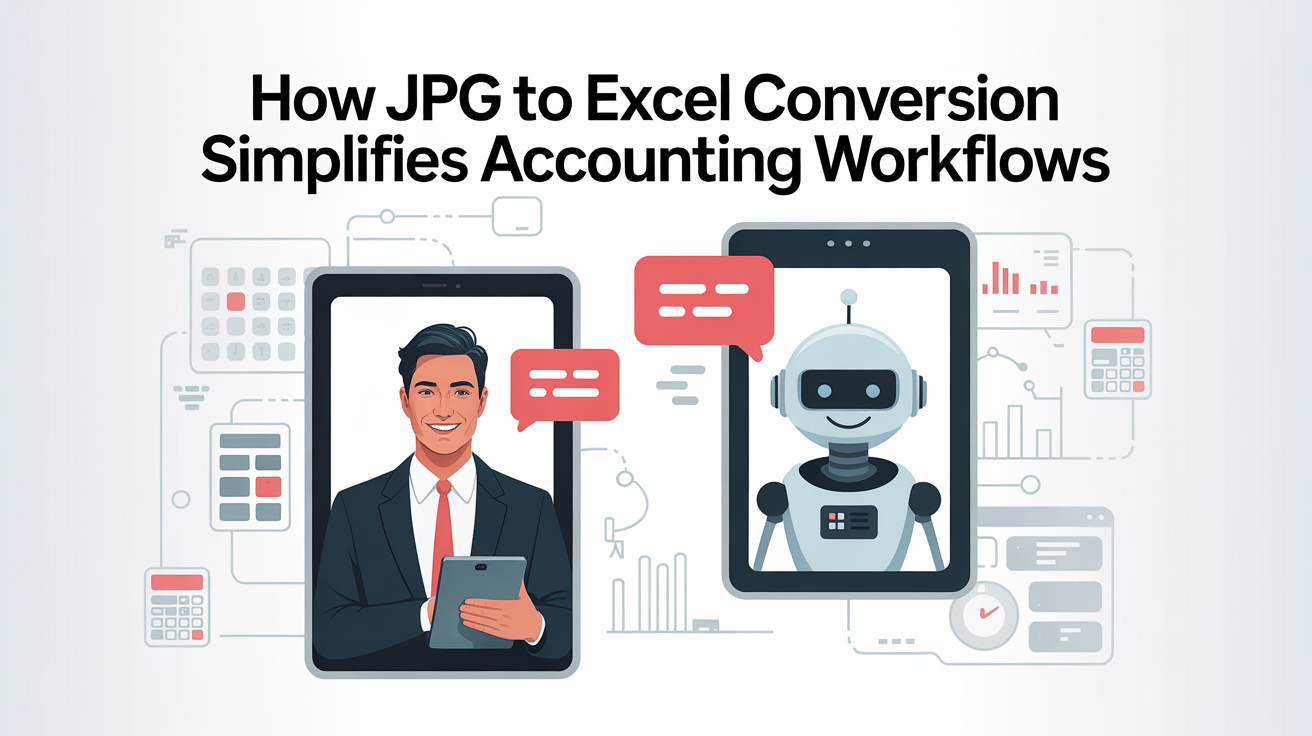
How JPG to Excel Conversion Simplifies Accounting Workflows
Accountants are often required to deal with receipts, invoices, reports, statements, and various other types of financial documents. Many of these documents are received as JPG images, which we all know are not editable and difficult to analyze.
In this scenario, converting these images into Excel spreadsheets assists accountants in handling the accounting or financial data more effectively and easily.
There are several benefits of JPG to Excel conversion; one prominent benefit is that it simplifies the accounting workflow. In the sections below, we have discussed some ways in which JPG to Excel conversion makes the accounting workflow smoother and more effective.
1. Makes Your Financial Data Organized
The financial data that exists only in JPG images is very difficult to find or categorize into specific details. On the other side, when these static images are converted into Excel sheets, you can:
- Structure all the details.
- Arrange financial data into columns and rows of the sheet.
- Categorize transactions.
- Sort the information by date, amount, or account type.
Additionally, you can link multiple Excel sheets together and apply XLS formulas. All in all, with JPG to Excel conversion, you can easily track as well as report accounting data.
2. It Allows Easy Sharing and Collaboration
Accounting mostly involves teamwork. It demands access for multiple team members to the same financial document. That’s impossible with JPG images. However, the conversion of image data into Excel files allows team members to easily share, collaborate on the same file, and update data.
You can share the same Excel file with different departments of the accounting team, allowing all of them to review, edit, and check the data without any duplication or confusion.
3. It Simplifies Record Keeping and Data Auditing
After the image to Excel conversion, you can easily search, audit, and capture financial data. You can find previous records and transactions within seconds with the help of filters. This will not only make your accounting workflow simpler but also streamline the auditing process. So, during your internal or external financial review, you can save a lot of time.
4. Compatible with Accounting Software
Once you have converted the JPG images into Excel sheets, your accounting data becomes fully compatible with most of the accounting softwares like QuickBooks, Xero, Sage, and others.
You can easily upload your Excel sheets into these tools to:
- Automate calculations.
- Generate reports.
- Reconcile accounts.
As a result of this integration, your manual efforts will be reduced, errors will be reduced, and accounting workflows will become simpler and seamless.
How to Convert JPG to Excel Easily?
There are two ways through which you can convert your JPG images to Excel spreadsheets. One is manual typing, and the second is using an online JPG to Excel converter. The former method of conversion could take a lot of your time and effort. In the case when you have to turn a bulk of images into Excel, it becomes an overwhelming job.
On the other side, a JPG to Excel converter allows you to automatically transform JPG images into Excel within a matter of seconds. Plus, it will ensure that all of your data is accurately converted into editable tables in Excel.
Below is the step-by-step process to use the JPG image to Excel Converter:
- Paste, upload, or drag & drop your image into the tool.
- Alternatively, you can provide the URL of your online image to input it directly.
- Press the “Convert to Excel” button to start the conversion.
- The tool will instantly transform the tabular data of your image into Excel.
- Now, you can review the result, verify accuracy, and copy or download the results.
For Example;
We converted an image containing financial data into an Excel spreadsheet with the help of the JPG to Excel converter tool. As shown below in the picture;
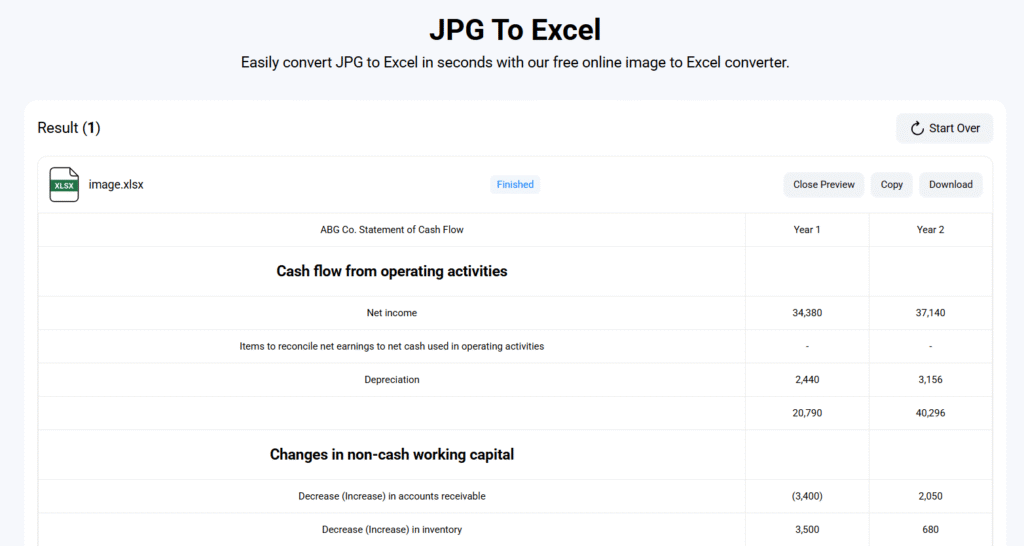
Final Thoughts
JPG to Excel can simplify the accounting workflow of professionals in various ways. In the above blog post, we explained some notable ways. JPG to Excel conversion makes your data organized, allows easy sharing, simplifies record-keeping, and ensures compatibility with accounting softwares.
It brings accuracy, better productivity, and order to your accounting workflows. It helps accountants to turn their data from static images into a structured format that is simple to search, share, as well as analyze.




Last updated on: Nov 13, 2025