
11 Best Free Online Video Editor & Maker Tools in 2025
Video content is everywhere in 2025-26.
Be it TikTok clips, YouTube tutorials, business promos, or product demos, audiences now expect visual storytelling on every platform. Because of this, creators, marketers, and even small business owners have to look for reliable tools for video creation that don’t break the bank.
While premium video editing software like Adobe Premiere Pro or Final Cut offers deep functionality, the reality is that most people don’t need the full suite of professional features to produce high-quality content.
Yet, over a third (37%) of businesses don’t use video marketing because they don’t know where to start!
That’s where a free online video editor makes a real difference. Modern browser-based and desktop options have matured to the point where they can handle over 80% of everyday editing tasks, like cutting, transitions, adding music, captions, or even simple effects, without costing a penny.
In this blog, check out the best free options available, with each listed due to its unique strengths and ideal use case. Whether you’re a startup, a freelancer, or just experimenting with a free videos maker for your personal projects, you’ll find an editor here that matches your needs.
Read below the updated list now!
Interesting Read: Top AI Video Generator Web Apps of 2025 and Beyond
Best Free Online Video Editors & Makers in 2025
Choosing the right free video editor in 2025 can feel overwhelming because there are hundreds of platforms, each claiming to be the easiest or most powerful.
For those just starting out, the top video editing software for beginners focuses on intuitive design, drag-and-drop functionality, and built-in templates. Meanwhile, more advanced users may look for extras like keyframe animation, AI-driven captions, or seamless social media export.
In our list, you’ll see the best free online video maker tools, with each of their unique strengths mentioned side-by-side. We’ve positioned each platform for a specific type of creator, whether you’re a solo content maker, a small business owner, or part of a collaborative team.
Up next: A tool-by-tool breakdown that explains what makes each editor shine.
1. CapCut: Best Overall Free Video Editor for Creators
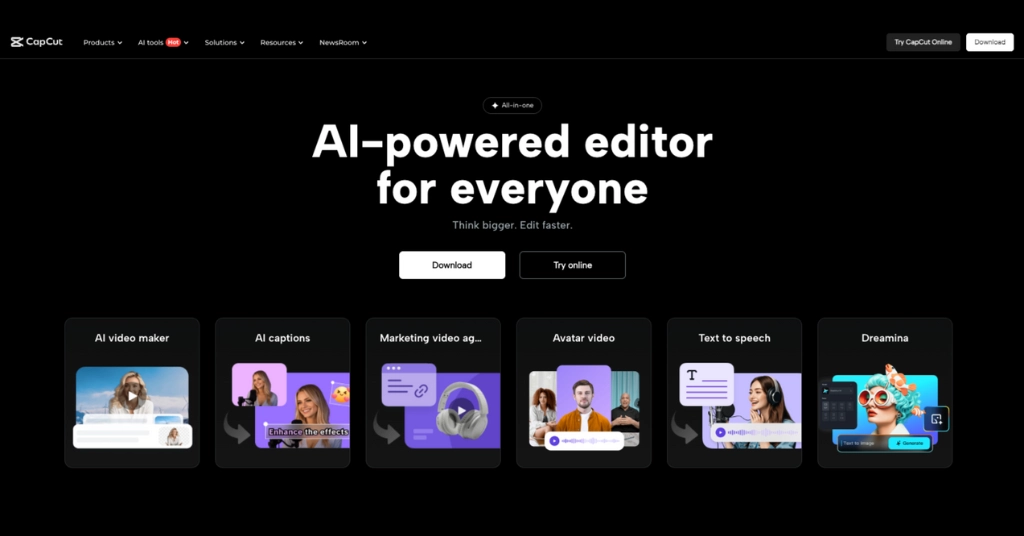
For TikTok, Instagram Reels, and YouTube Shorts creators, CapCut has become the go-to free video editing software.
CapCut is especially meant to make social media-first editing effortless. Backed by ByteDance (the company behind TikTok), this tool covers everything that short-form creators need, like auto captions, trending templates, AI background removers, one-click transitions, etc.
Of course, it isn’t a replacement for desktop suites for high-end production, but it is one of the best video editors online for everyday creators who need speed, mobility, and default social integrations.
Key Highlights:
- Core features: AI auto-captions, effects, templates, background remover, and stock music.
- Best suited for: Social content creators (TikTok, Instagram, YouTube Shorts).
- Platforms supported: Web, iOS, Android, and desktop app (Windows/Mac).
- Drawback: Occasional export watermarks and limited advanced timeline controls.
2. DaVinci Resolve: Best Free Video Editor for Professional-Grade Projects
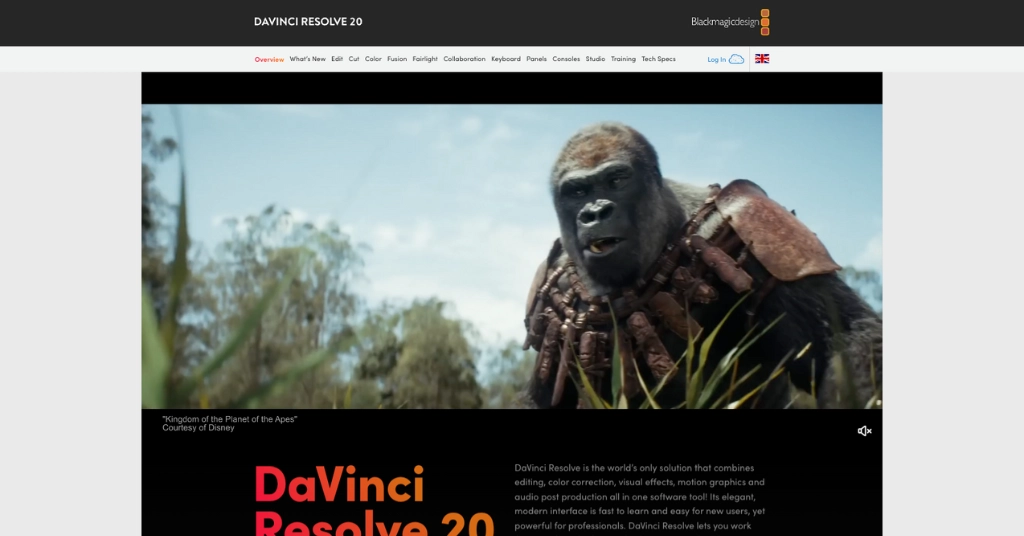
DaVinci Resolve is known as one of the best video editing software tools available today. One of the reasons for this is that the free version itself has most of what everyday editors and even indie filmmakers may need.
Its advanced color grading, multi-track editing, VFX, and audio mixing rival paid tools, and because it works on a one-time Studio license instead of subscriptions, it also doubles as an affordable video editor in the long run.
Key Highlights:
- Core features: Advanced color grading, multi-track editing, VFX, and the Fairlight audio suite.
- Best suited for: Filmmakers, YouTubers, and creators aiming for professional polish.
- Platforms supported: Windows, Mac, and Linux.
- Drawback: Steeper learning curve than other free editors.
Pro Note: Studio upgrade unlocks extras like Neural Engine AI tools, 8K editing, Fusion VFX, and hardware speed editor support.
3. Clipchamp: Best Free Video Editor Website for Windows Users
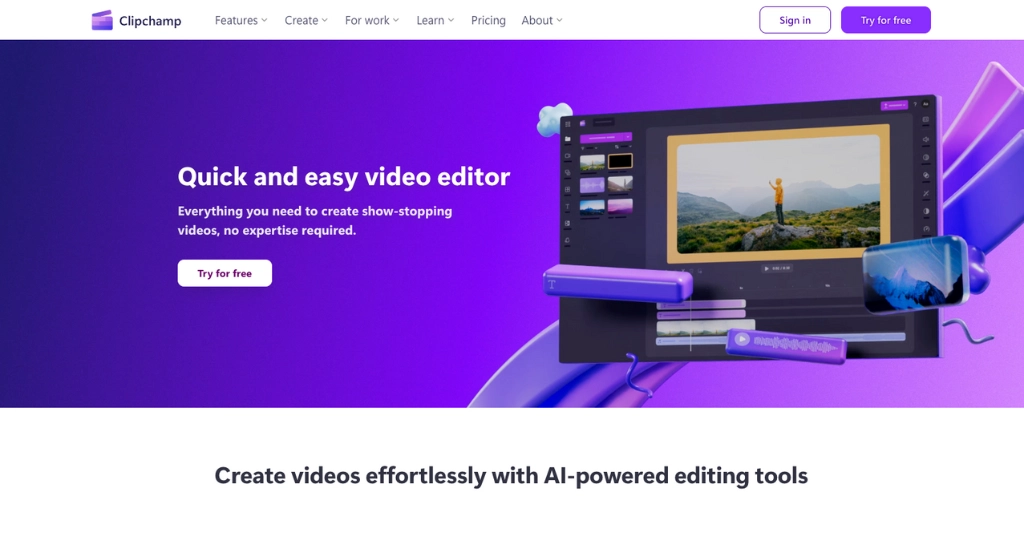
Since being acquired by Microsoft, Clipchamp has become the default choice for anyone looking for the best free video editing software that runs directly in a browser. Its biggest draw is accessibility, i.e., you don’t need heavy installs. Just log in via browser and start editing.
Unlike most browser editors, Clipchamp balances ease of use with a desktop-style timeline. For people comparing the best video editors online, this one stands out because it feels closer to a desktop suite while still being lightweight and free. Creators can quickly trim clips, drop in stock assets, or generate captions with AI.
Key Highlights:
- Core features: Multi-track editing, AI captions, aspect ratio presets, transitions, stock library, and direct exports.
- Best suited for: Windows users, casual creators, and small businesses who need simple but polished videos.
- Platforms supported: Web + bundled app on Windows 11.
- Extras: OneDrive cloud storage integration and brand kit support (logos, fonts, colors).
- Drawback: Requires stable internet; can lag on older machines.
4. VEED: Best AI-Powered Online Editor
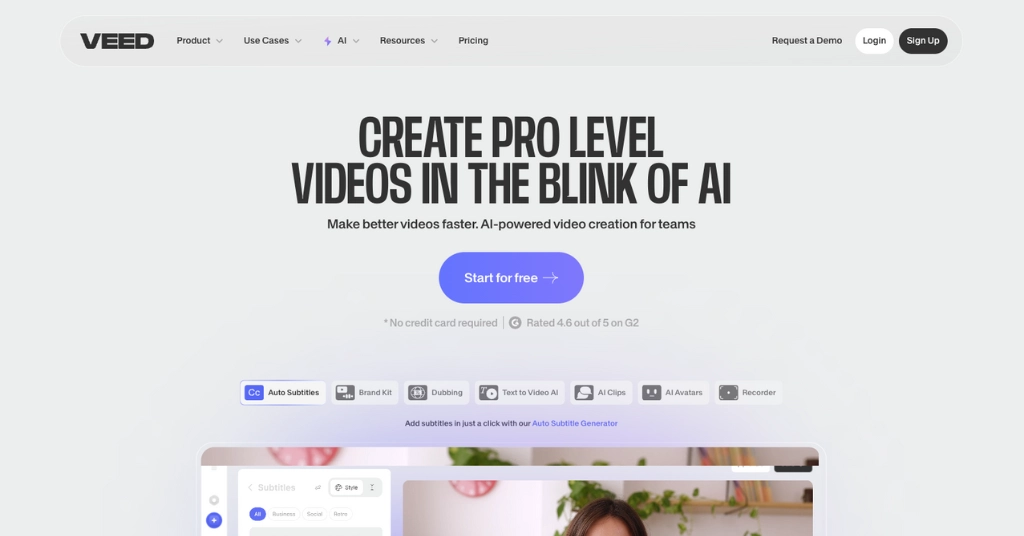
VEED has positioned itself as one of the best beginner video editing software free users can access online, even though it’s entirely browser-based. Its appeal lies in simplicity: no installs, no steep learning curve, just drag, drop, and edit from any device.
Another thing that sets VEED apart is its AI layer. It generates auto-subtitles, offers one-click translations, cleans up audio, and even repurposes long-form content into short, shareable clips effortlessly. You can even polish AI text online to ensure your scripts match the quality of your videos. For podcasters, marketers, and small teams that have to speed up their work, this feature is very useful.
Sure, it’s good video editing software for quick projects. But, you can’t use it for high-end productions that have complex layers.
Key Highlights:
- Core features: Auto-subtitles, translations, AI noise remover, templates, screen recorder, and stock assets.
- Best suited for: Marketers, educators, podcasters, and beginners creating quick social or branded content.
- Platforms supported: Browser-based (works on Chrome, Safari, and Edge) and mobile app versions.
- Drawback: Limited advanced timeline editing, export watermarks in the free plan.
5. Kdenlive: Best Open-Source Editor for Linux
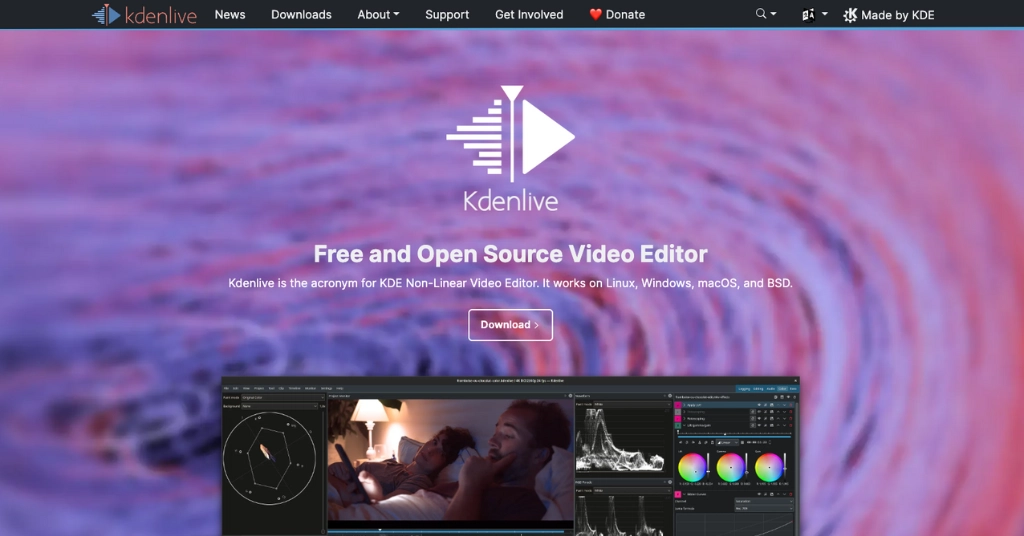
Kdenlive is a well-respected open-source, non-linear editor. It’s a top choice of Linux users who want absolute control without spending a penny. This tool offers you professional-grade capabilities even when it’s a part of the free editing software ecosystem.
Plus, Kdenlive stands out because of its community-driven development and plugin support. Because of this, many users can adapt the editor for many things, be they indie films or YouTube content.
Features like proxy editing, GPU acceleration, and cross-platform availability (i.e. Windows, macOS beta, and Linux) make it the free best editing software option for both beginners and advanced editors.
Key Highlights:
- Core features: Custom effects, proxy editing and GPU acceleration.
- Best suited for: Linux users, indie creators, and open-source enthusiasts.
- Supports: Linux (primary), Windows, and macOS (beta).
- Professional workflows: Built-in tools for color correction, audio mastering, and basic VFX.
- Drawback: Difficult to learn compared to commercial editors, less polished UI.
6. iMovie: Best Beginner-Friendly Mac Editor
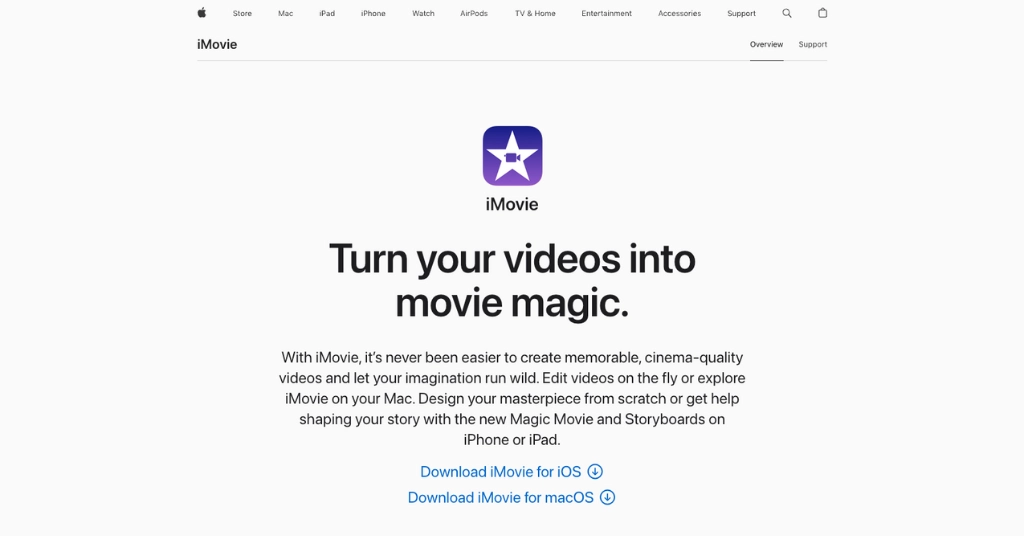
iMovie is the go-to editor for Mac and iOS users because it offers both simplicity and stability. You get it pre-installed and completely free on your Apple devices. It’s one of the best app to trim videos or stitch clips together if you don’t want to deal with extra downloads or costs.
Users love iMovie for its clean drag-and-drop interface, reliable performance, and ease of continuity across all Apple devices. If you are a beginner, you can start editing on an iPhone and finish it on a Mac easily, then share it to Vimeo, YouTube, or any other social media platform.
Though it doesn’t have those advanced layers like Final Cut Pro, beginners learning the basic editing can still use it.
Key Highlights:
- Core features: templates, titles, transitions, green screen, and 4K support.
- Best suited for: beginner editors, students, and Mac/iPhone users.
- Platforms supported: macOS and iOS only (no official iMovie for Windows version).
- Strengths: free with Apple devices, easy trimming, intuitive UI, and polished outputs with minimal effort.
- Drawback: limited advanced features and unavailable outside Apple devices.
7. PowerDirector Essential: Best Consumer-Friendly Windows Option

PowerDirector Essential has to be one of the most feature-packed video editors for Windows. It’s very popular for blending professional-grade tools with ease of usability.
It offers timeline editing, multi-cam support, motion tracking, and even AI-assisted features like background removal. What makes it appealing is its fast rendering speed and broad format compatibility, basically all the critical features for Windows-based users who need quick turnaround without sacrificing quality.
Key Highlights:
- Intuitive interface with both storyboard and timeline modes.
- Robust toolkit: transitions, titles, effects, and 360-degree video support.
- Great fit for: Hobbyists, semi-pro creators, and educators.
- Platforms: Windows (limited mobile version available).
- Strength: Delivers many “pro” features in an accessible package.
- Drawback: Free version has export watermarks and locked premium effects.
8. Shotcut: Best Lightweight Open-Source Option
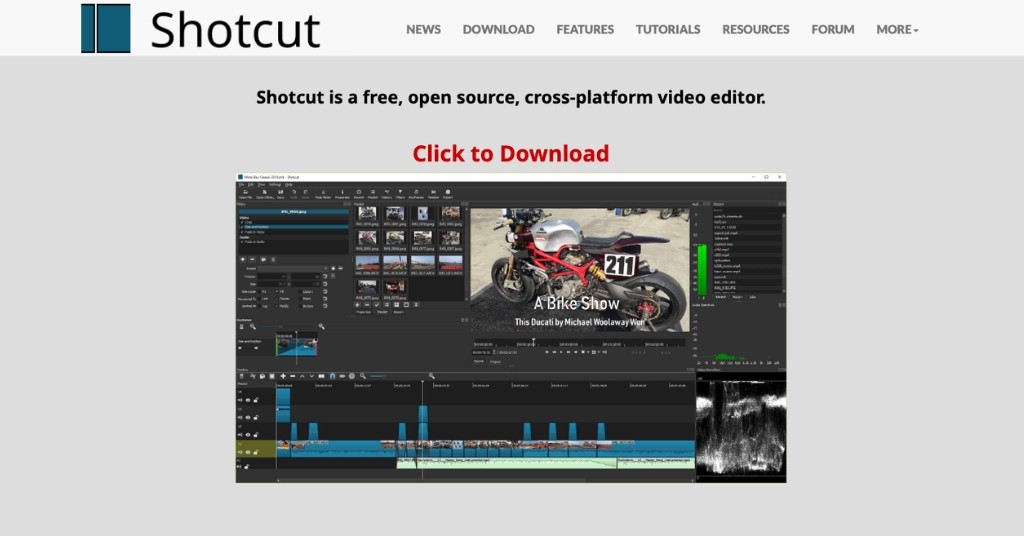
Shortcut is a free, reliable, and simple-to-use application that doesn’t overload your system.
Do you need video editors for Windows, macOS or Linux? You can choose Shotcut because it’s an open-source project. Have older PCs and heavier programs like Premiere Pro or DaVinci Resolve lagged on your system? Don’t worry, Shotcut is a lighter application.
Its lightweightness doesn’t mean it has fewer functionalities. Shortcut offers timeline-based editing, multiple video/audio filters, 4K support, and even GPU acceleration (if your system allows). 100% free, it’s the best free editing software that doesn’t demand heavy hardware or subscriptions.
Key Highlights:
- Core features: Trimming, cutting, transitions, keyframes, filters, and hardware acceleration.
- Best suited for: Budget users, Linux editors, and anyone on older systems.
- Platforms supported: Windows, macOS, and Linux.
- Strength: Open-source, modular UI, and lightweight performance.
- Drawback: Less polished UI and fewer advanced effects compared to paid editors.
9. Blender: Best for 3D & VFX Video Projects
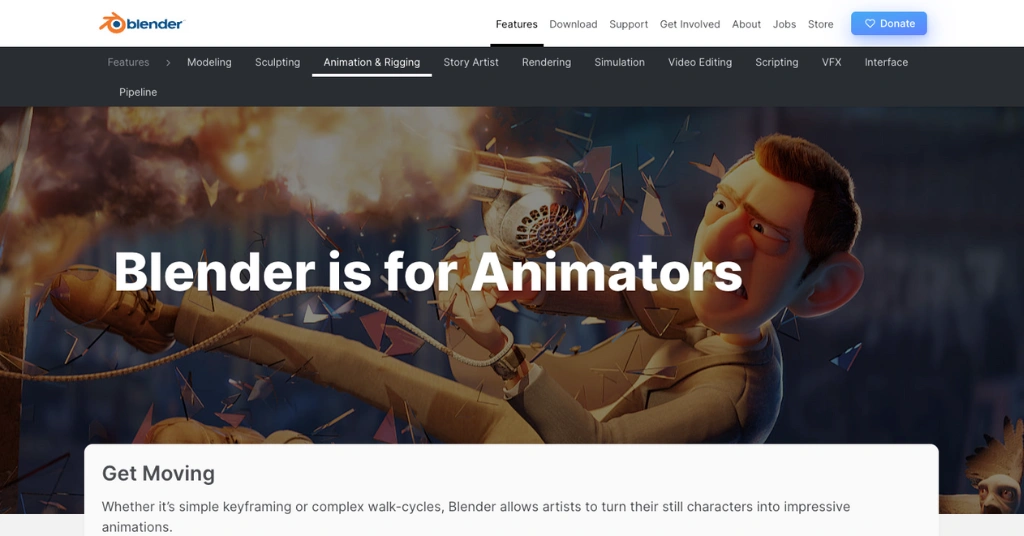
Blender isn’t only an opensource video editor; you also get a full 3D design and animation tool that comes with a built-in editor for your videos.
So far, you may have found tools in this list that focus on cutting and trimming clips. But it goes an extra mile i.e. you can model, animate, add simulations, and build VFX-heavy projects in it. That’s why it’s a powerful tool for creators who make film-style edits, motion graphics, and other kinds of animations.
Its integrated video editing app supports multi-track timelines, waveform visualization, speed control, transitions, and filters. If you also use Blender’s 3D toolkit, you can create cinematic-level projects, and for this, you don’t have to use multiple programs.
Key Highlights:
- Core features: video editing timeline, transitions, speed control, VFX, 3D animation, and rendering.
- Best suited for: Filmmakers, animators, and creators working on 3D-heavy softwares or VFX projects.
- Platforms supported: Windows, macOS, and Linux.
- Strength: Editing and 3D creation in one open-source platform.
- Drawback: Difficult to learn compared to simpler editors.
10. InVideo: Best for Instant Online Video Creation
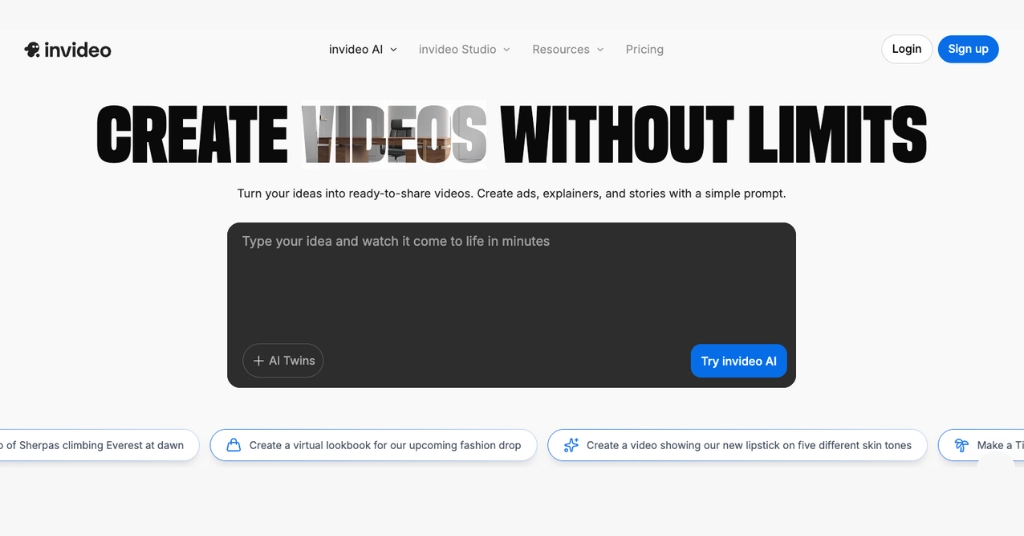
InVideo means speed and simplicity. You don’t have to start here from scratch. Just pick one from thousands of ready-made templates, and customize it with your text, logo, branding, etc. Have a polished video ready in minutes! You can easily edit a video online free at InVideo, all without learning complex software.
Its AI features take things further, from turning scripts into videos to generating voiceovers and automating scene transitions. Marketers, startups, and social media managers especially like it because they can produce ads, promos, and explainers at scale without hiring a full editing team.
Key Highlights:
- Core features: 5,000+ templates, AI script-to-video, voiceovers, and a stock media library.
- Best suited for: Marketing teams, small businesses, and creators who want speed over manual editing.
- Platforms supported: Web browser (no downloads needed).
- Drawback: Less control for advanced timeline editing compared to traditional editors.
- Extra angle: A strong free online video editor plan, with premium options for larger teams needing more stock and exports.
11. Flixier: Best for Fast, Collaborative Editing

Flixier is a cloud-based editor designed to remove the wait time from video production.
Its biggest strength is speed: projects render in under a minute, and because everything runs online, there’s no heavy software to install. That makes it an ideal choice if you just need basic video editing software that works anywhere.
What makes Flixier stand out is its collaboration features. Multiple team members can edit, comment, and review in real time, much like working on a shared Google Doc. This makes it particularly useful for distributed teams, agencies, or classrooms where feedback cycles usually slow things down.
Key Highlights:
- Core features: Drag-and-drop editing, instant rendering, transitions, and stock assets.
- Best suited for: Remote teams, educators, and agencies working on shared projects.
- Platforms supported: Browser-based, no downloads required.
- Drawback: Requires a stable internet connection for smooth performance.
- A good free video editing software plan is available, though advanced features and storage are behind paid tiers.
Which Free Online Video Editors Fit You the Best?
If you’re still deciding which tool fits your workflow, check out our comparison below. Each option has its strengths, whether you’re after speed, collaboration, or deep creative control.
Some tools are desktop-based with pro-level capabilities, while others are browser-based and focus on accessibility and ease of use. We’ve laid them side by side so you can spot which features matter most for your needs, whether it’s cost, AI automation, or advanced effects.
Think of this as a shortlist of the best apps for video editing, from the best free video editor options like Shotcut and Kdenlive to affordable pro-grade suites like DaVinci Resolve.
| Tool | Best For | Platform | Key Features | Limitations |
|---|---|---|---|---|
| CapCut | Social media creators | Web, iOS, Android, Win/Mac | AI auto-captions, trending templates, background remover, stock music | Limited advanced timeline controls |
| DaVinci Resolve | Professional, color grading | Windows, Mac, Linux | Advanced color tools, multi-track editing, VFX, audio suite | Heavy system demands, steep learning curve |
| Clipchamp | Windows users, browser editing | Browser, Windows app | Multi-track timeline, AI captions, aspect ratios, stock assets | Needs stable internet; can lag on older PCs |
| VEED | AI-powered quick editing | Browser, Mobile app | Auto-subtitles, translations, noise cleanup, templates, screen recording | Watermarks on free plan, limited timeline depth |
| Kdenlive | Open-source Linux editing | Linux, Windows, macOS (beta) | Proxy editing, GPU acceleration, plugin support, color correction | Steeper learning curve, less polished UI |
| iMovie | Beginner Mac/iOS users | macOS, iOS | Drag-and-drop, templates, 4K support, green screen, Apple ecosystem | Limited advanced features; no Windows version |
| PowerDirector Essential | Consumer-friendly Windows editing | Windows (mobile lite) | Multi-cam editing, motion tracking, AI background removal, 360° support | Export watermarks; some premium tools locked |
| Shotcut | Lightweight open-source option | Windows, Mac, Linux | Trimming, filters, transitions, 4K support, GPU acceleration | Less polished UI; fewer advanced effects |
| Blender | 3D-heavy/VFX projects | Windows, Mac, Linux | 3D modeling, animation, VFX, compositing, built-in video editor | Overkill for simple edits; steep learning curve |
| InVideo | Instant marketing/social videos | Browser | 5,000+ templates, AI script-to-video, voiceovers, stock media | The free plan has watermarks and limited timeline control |
| Flixier | Real-time collaboration | Browser | Instant rendering, team editing, transitions, stock library | Internet-dependent; advanced tools paid |
How Do I Choose the Right Free Video Editor?
The best editing software for videos in your case will always be the one that gives you maximum ease of use, flexibility, and the kind of results you need. It’s definitely not the one that has a huge list of features it can offer.
Read some of our tips below to make a decision on which one to choose next for your edits:
- Export quality: At minimum, choose software that supports HD exports. If you’re producing professional content, 4K is non-negotiable. DaVinci Resolve and Blender handle this easily, while some lightweight editors may cap resolution.
- Ease of use vs. advanced features: Do you want editing software only to trim clips and add captions? Choose Clipchamp and iMovie, because they get this job done and are easy to use. Though if you want to do advanced things like adding color grading, effects and multi-cam editing, choose DaVinci Resolve or Kdenlive.
- AI vs. manual editing: VEED, InVideo, and CapCut are the new-age tools that make it easy to add subtitles, translations, and auto-edits in minutes. This saves time, but if you want higher precision, go manual with timeline-based editors.
- Platform compatibility: Check if the editor runs on Windows, Mac, Linux, or a browser. Shotcut and Kdenlive suit Linux, iMovie works for Apple users, while online tools like Flixier and InVideo enable easy cloud access and real-time collaboration.
- Watermarks and limits: Free plans often add watermarks or restrict exports. PowerDirector Essential, InVideo, and VEED remove these only on paid tiers, so factor that in if you want clean output.
Lastly, if you work in teams, browser-based editors like Flixier stand out, with cloud storage and real-time editing built in. Desktop tools, by contrast, are better for solo creators with more control over files.

Where to Go From Here
There’s no one-size-fits-all when it comes to choosing the right free editor.
Beginners often find tools like Clipchamp or CapCut the easiest to start with. Professionals aiming for depth and precision lean toward DaVinci Resolve or Blender. For businesses or teams, collaborative solutions such as VEED, Flixier, or InVideo strike the perfect balance between speed and teamwork.
The smartest approach is to experiment with two or three editors before deciding which one truly matches your workflow. And if you’d rather skip the trial-and-error, you can explore video editors for hire through outsourcing partners like Invedus.
We at Invedus Outsourcing source the best talent that fits your needs, vet them, and hire them for you. You don’t have to manage the overheads of these professionals who already know their way around all video editing software free tools and beyond.
This way, you get animation experts, 3D modeling pros, and video editors who are ready to start from day one. You focus only on results instead of dealing with timelines, exports, file formats, and employee management. Contact us today to learn more!

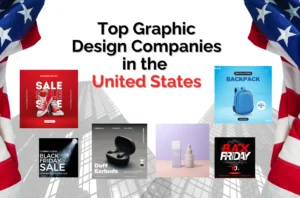


Last updated on: Jan 19, 2026