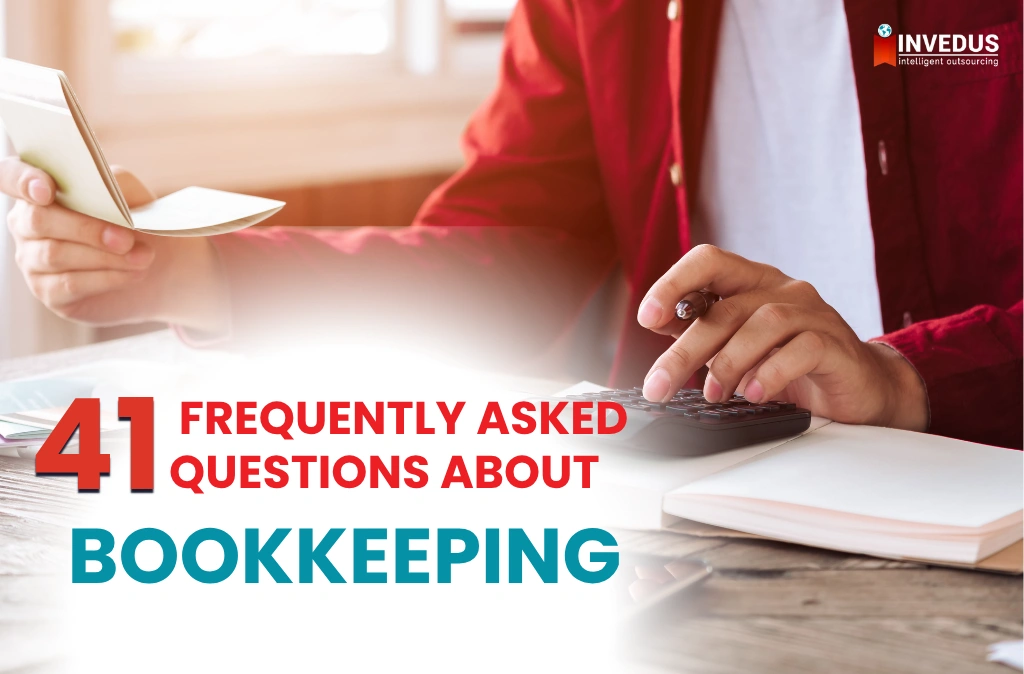
41 Frequently Asked Questions About Bookkeeping
Bookkeeping doesn’t have to be confusing; but most advice out there either oversimplify it or explain you the accounting lingo.
This bookkeeping FAQ / guide is designed by Invedus Outsourcing for small business owners, freelancers, and eCommerce sellers who want easy-to-understand answers to manage their finances, stay compliant, and consider smart outsourcing options.
Questions realetd to Bookkeeping Basics
1. What is bookkeeping?
Bookkeeping tracks the money moving in and out of your business. Every payment you receive, every bill you pay, and every transaction you record is a part of bookkeeping. When you keep your books up to date, you avoid last-minute stress, catch mistakes early, and manage finances easily.
Related reading: Keep Your Financial Records Clean and Compliant with a Virtual Bookkeeping Assistant
2. How is bookkeeping different from accounting?
In bookkeeping, you record transactions as they happen. Accounting reviews those records to generate insights, prepare tax documents, and support decision-making. Bookkeepers keep the day-to-day records clean. Accountants use those records to explain how your business is performing.
3. What does a bookkeeper actually do?
A bookkeeper records income, tracks expenses, manages invoices, reconciles bank accounts, and keeps financial data organized. They check for inconsistencies, handle recurring tasks, and prepare the groundwork for accountants.
Questions realetd to Cost & Service Clarity
4. How much does bookkeeping actually cost?
If you’re hiring a solo bookkeeper in the U.S., expect $30–$60/hour. Some charge monthly, usually $200–$800 for small businesses. If you’re going with an outsourced service (like ours), you usually get more predictable pricing and faster setup, but always ask what’s included and how communication works.
Learn more: Cost of an Accountant for a Small Business
5. Can bookkeepers handle payroll?
Most can, yes. But ask how familiar they are with local tax rules. Payroll is more than just cutting checks; there’s compliance, filings, and timing. We’ve seen businesses get hit with penalties simply because the bookkeeper didn’t know the deadlines. So yes, they can, but make sure they should.
6. Is remote bookkeeping actually safe?
Only if you do it right. The good firms use secure cloud platforms, encrypted portals, and limited user roles. If someone’s asking you to email spreadsheets or share passwords over WhatsApp: RUN. Remote bookkeeping can work brilliantly, especially if you’re sick of chasing local hires, but you’ve got to vet your provider.
Questions realetd to Technical & Conceptual Clarity
7. What is accounts payable?
Accounts payable is everything you owe to others but haven’t paid yet. When a supplier sends you an invoice, that amount sits in accounts payable until you settle it. These entries show up as short-term liabilities. Basically, they remind you who’s still waiting to get paid. Let them pile up, and you might start getting reminder emails or late fees.
8. What is double-entry bookkeeping?
Every time money moves, double-entry records it in two places. For example, if you buy a new laptop, you reduce your bank balance and increase your equipment account. The idea is simple: one hand gives, the other takes. It’s how the system stays balanced and how you spot something off before it snowballs.
9. How do debits and credits actually work?
They’re just tools to track where money’s going. A debit might show that you spent money on software; a credit might reflect that the cash left your account. Every entry needs both sides recorded, and once you get used to it, it’s more intuitive than it sounds. Think of it like a balance scale; both sides always need to match.
10. What’s the balance sheet equation, and why does it matter?
The basic equation is: what you own = what you owe + what’s yours. In bookkeeping terms, that’s Assets = Liabilities + Owner’s Equity. If that doesn’t add up, something’s wrong in your books. This formula shows whether your business is on stable ground or running lopsided.
11. What is the difference between accrual and cash basis bookkeeping?
The difference between accrual and cash basis bookkeeping is your real financial positioning rather than your bank balance.
For example, in cash basis bookkeeping, you log income when you get paid and mention expenses when money leaves your account. It makes sense if you have a small shop or solo practice to run.
However, in accrual bookkeeping, you track earnings and expenses as and when they happen, no matter if the cash has moved or not. That’s possible when you send client invoices and order inventory.
That’s how accrual basis bookkeeping helps you judge your financial position better.
12. What are the basic principles of bookkeeping?
You don’t need a finance degree to understand the principles behind good bookkeeping. For example:
- Stick to consistency so your reports make sense over time.
- Use the matching rule so expenses and income line up in the same month.
- Apply materiality so you’re not obsessing over pennies.
- Follow conservatism to log risks before celebrating gains.
These rules help your books stay reliable, even when business gets complicated.
Questions realetd to Tools, Accuracy & Terms
13. What’s the best bookkeeping software for small businesses?
That depends on how you work. QuickBooks covers most bases and integrates with banks easily. Xero is clean and works well if you collaborate with others, like an accountant or remote bookkeeper. Wave is simple and free but limited. If you’re unsure, try logging a few invoices in each and see which one doesn’t make you want to quit halfway through.
Explore further: QuickBooks vs. Xero: Is QuickBooks better than Xero for accounting in 2025-2026?
14. What accounting terms should I know to stay informed?
Some words come up all the time in bookkeeping, and it’s useful to know what they mean:
- Revenue is your income.
- Expenses are your costs.
- Accounts receivable means people owe you.
- Accounts payable means you owe others.
- Cash flow tracks when money actually hits or leaves.
- Reconciliation checks that your records match your bank.
These terms show up in reports and software all the time, so it’s worth getting familiar.
15. How do I keep my books accurate?
Build good habits early. Keep your receipts, track income as it comes in, and make time to check your records at least once a month. Don’t mix business with personal spending; it creates a mess fast. If the numbers start looking off, you’ll catch it quicker if you stay consistent.
16. What are common bookkeeping mistakes to avoid?
Bookkeeping mistakes usually start with inconsistent habits. Some of the most common include mixing business and personal expenses, skipping monthly reconciliations, and assigning transactions to the wrong category. Delayed data entry leads to gaps in records, and ignoring receipts creates risk during tax filing. Reviewing financial reports regularly and keeping documentation in place helps reduce these issues.
17. How often should I update my books?
Update your books at least once a week if you have daily transactions. Smaller businesses with fewer entries can manage on a biweekly or monthly schedule. Frequent updates help you track cash flow accurately, catch errors early, and prepare reports without scrambling. Waiting too long increases the chance of missing something important.
18. Can I do bookkeeping manually or should I use software?
Manual bookkeeping works for very small businesses, but it requires time and discipline. Mistakes can happen when tracking entries in spreadsheets or physical ledgers. Accounting software like QuickBooks or Xero simplifies the process by automating entries, generating reports, and reducing calculation errors. Most businesses benefit from using software as their volume grows.
Questions realetd to Getting Started & Owner Tips
19. I already have an accountant. Do I still need a bookkeeper?
Yes, and they handle different things. Your accountant looks at the big picture—tax strategy, financial advice, and filings. A bookkeeper works in the weeds, making sure every transaction is recorded, labeled, and up to date. If your accountant ever says, “I need your books,” it’s the bookkeeper who makes sure there’s something clean to hand over.
Expand your understanding: 6 Signs Your Business Needs A Bookkeeper
20. Do I need to create invoices, or can my bookkeeper handle that?
Your bookkeeper can usually prepare and send invoices if you give them the right info. You still need to review what goes out, notably for custom work or variable pricing. The real win here is consistency, because when someone stays on top of invoicing, you stop leaving money on the table just because you forgot to hit send.
21. How can I manage bookkeeping while running a small business?
Start by setting a fixed time each week to go through your records. Log your income and expenses, check that your bank transactions are accounted for, and organize your receipts. Use software that connects to your bank so it picks up transactions automatically. That alone saves time. If you find yourself putting it off or guessing where money went, it’s better to hand it off to someone who does this daily. You’ll catch more and save time.
22. How do I start with basic bookkeeping?
Use a separate bank account for your business where you don’t mix it with your personal one. Create categories for your income and expenses so you can track where money comes from and where it goes. Record every transaction. If you’re just starting, even a spreadsheet works, but cloud software makes it easier. Keep your receipts. At the end of each month, review everything to make sure nothing’s missing.
23. How is bookkeeping different for small vs. large businesses?
A small business might have one person handling sales, expenses, invoicing, and taxes. That’s manageable with simpler tools and fewer rules. Large businesses deal with more transactions, more people, and more reporting requirements. Their systems need more controls, and their records get reviewed more often. Although the process of tracking what comes in, what goes out, and checking numbers, stays the same either way.
Questions realetd to Trust, Roles & Expectations
24. Do accountants handle payroll?
Some do, but most of the time payroll is managed by either a bookkeeper or a payroll service provider. Accountants usually step in when tax filings, compliance checks, or reporting are involved. If you’re unsure who’s doing what, look at who’s calculating the paychecks and who’s signing off on your quarterly reports.
25. What is accounts receivable?
It’s money someone owes you after you’ve sent an invoice. Until that payment hits your account, it sits in your records as accounts receivable. You’re counting it as future income, but it’s not guaranteed. That’s why it’s worth checking on open invoices regularly; you can’t rely on cash flow if half your clients are weeks behind.
26. Can a bookkeeper replace my CPA?
No, a bookkeeper doesn’t take the place of your CPA. Your CPA focuses on tax strategy, filings, and financial compliance. A bookkeeper keeps the records clean and current, which actually helps your CPA do their job faster and more accurately. Most businesses benefit from having both.
27. Should I hire a bookkeeper or a bookkeeping firm?
- A solo bookkeeper works best for straightforward monthly tasks like bank reconciliations, invoicing, and routine entries. You get personal attention and lower cost.
- A bookkeeping firm brings a team: specialists for payroll, tax prep, or complex reporting. They offer continuity during staff absences and multiple skill sets in one package.
- Choose a solo bookkeeper if your needs are basic and your volume is low. Opt for a firm if you expect growth, need specialized services, or want backup and checks from multiple people.
28. How much should I pay for bookkeeping services?
Rates vary depending on setup and complexity:
- Daily part-time bookkeeping: $400–$800/month
- Outsourced bookkeeping packages: $500–$2,500/month
- Typical small-business range: $300–$1,000/month
- Full-time in-house: $35,000–$55,000/year salary, plus benefits.
Some bookkeepers bill hourly, usually $25–$100/hour, while firms may offer flat monthly rates tied to volume. Pick a structure that matches your transaction levels and ability to plan cash flow.
Questions realetd to Operations & Services
29. Shouldn’t my bookkeeper be local?
Only if that’s your preference. With secure cloud tools and bank integrations, remote bookkeepers can manage your books just as accurately as someone sitting in your office. What matters more is how responsive they are, how they communicate, and whether they understand your business, not their ZIP code.
Continue your research: 7 Benefits of Outsourcing Bookkeeping That Save Businesses Huge Money!
30. Do bookkeepers handle sales tax?
Yes, most bookkeepers can track and categorize sales tax, particularly if your accounting software handles automation. Though collecting and filing it correctly—notably if you sell across states—can get tricky. If your business deals with multiple tax jurisdictions, make sure your bookkeeper understands nexus rules or works with a tax specialist.
31. Why outsource the bookkeeping tasks?
Bookkeeping takes time, and mistakes can be costly, specifically during tax season. Outsourcing helps you stay accurate, catch red flags early, and avoid the trap of doing everything yourself. It also gives you flexibility: you can scale up or down without hiring in-house.
32. How skilled is a virtual bookkeeping team?
Our team of virtual bookkeepers at Invedus Outsourcing includes trained professionals who handle U.S.-based books daily, many with experience across industries like eCommerce, consulting, healthcare, and professional services. We know how to flag unusual activity, work with CPAs, and keep things audit-ready year-round.
Questions realetd to Tax, Planning & Compliance
33. How can good bookkeeping help save money?
Good books show where money leaks. You’ll catch double charges, missed payments, and fees that shouldn’t be there. You’ll also avoid paying more tax than necessary. If you plan ahead with the right data, you won’t borrow at the wrong time or overspend on things you don’t need.
Related reading: Outsourced Bookkeeping for Therapists: Why It’s More Than Just a Time-Saver?
34. What are the tax implications of bookkeeping?
With accurate bookkeeping, you can document your income, deductible expenses, and tax liabilities properly. You can calculate taxable income correctly, claim deductions that are rightfully yours, and get backing of your records. With timely reconciliation and receipt tracking, you also reduce audit risks and prevent any penalties. Also, during the audit you have detailed books that are proof of your compliance with tax regulations.
35. How does bookkeeping help with budgeting and financial planning?
Bookkeeping provides the financial data you need to create accurate budgets and forecasts. It tracks income, fixed and variable expenses, assets, liabilities, and cash flow. This information helps you project future revenue, plan operating costs, allocate resources, and assess the timing of large expenses. Without updated records, your financial plan lacks a reliable base.
36. What should I consider when closing my business?
Log every transaction through your final day. Pay off debts, settle payroll, and shut down your accounts. File your last tax returns and back up your records before you go. If you sell anything, like stock or equipment, record it properly. Keep all records stored safely, in case you get audited later.
Questions realetd to QuickBooks Tips & Software Support
37. Is QuickBooks Online better than Desktop for small businesses?
For most small businesses, QuickBooks Online (QBO) is the better pick. It works from any device, updates automatically, and connects to your bank for real-time tracking. You don’t have to install software or worry about backups. It’s ideal if you work with a remote team, accountant, or virtual bookkeeper.
QuickBooks Desktop is more powerful in some areas, such as inventory and job costing, but it’s desktop-bound, harder to share, and not beginner-friendly. Choose Desktop only if you need those niche features and have an accountant to manage it.
38. What can QuickBooks actually do for my bookkeeping?
QuickBooks handles most day-to-day tasks:
- • Tracks income and expenses
- • Creates and sends invoices
- • Syncs with bank and credit card accounts
- • Categorizes transactions
- • Runs financial reports (P&L, balance sheet, cash flow)
- • Manages sales tax and payroll (with add-ons)
It automates recurring tasks like invoicing or bill payments, flags unusual activity, and even suggests categories as it learns your patterns. It’s not perfect—but it does 80% of the heavy lifting if it’s set up right.
39. Can I set up QuickBooks myself or should I get help?
You can do it yourself, but mistakes here cause problems later. Many DIY setups skip chart of accounts structure, forget opening balances, or mislabel expense categories. That snowballs into incorrect reports, confusing tax filings, or missed deductions.
If you’re just starting and your books are simple, DIY is fine (use QBO’s setup guide). But if you’re migrating from another system, have years of records, or need it connected to Shopify, Stripe, or Amazon, get help. A bookkeeper can clean up what you miss and keep it accurate from day one.
40. What reports should I check in QuickBooks regularly?
At a minimum, review these three reports each month:
- Profit & Loss (P&L): Shows income vs. expenses. Tells you if your business is profitable.
- Balance Sheet: Lists assets, liabilities, and equity. Shows overall financial health.
- Cash Flow Report: Tracks when money enters and leaves. Crucial for planning bills or investments.
Also check Accounts Receivable Aging if you invoice clients, it shows who hasn’t paid yet. And if you track expenses by project or client, use the Expenses by Vendor or Project Profitability reports too.
41. How can a virtual bookkeeper help me use QuickBooks better?
A virtual bookkeeper helps you get the most out of QuickBooks. They’ll:
- Set up your chart of accounts correctly
- Connect and clean up your bank feeds
- Reconcile accounts monthly
- Flag errors or duplicate entries
- Run the right reports for taxes or planning
- Make sure your data matches reality
They also help you avoid common mistakes: misclassifying expenses, skipping sales tax tracking, or missing unpaid invoices. With the right virtual support, QuickBooks goes from confusing to completely hands-off.





Last updated on: Nov 17, 2025